今回はNSX-TのNATのFW Bypass機能をまとめました。
この記事の目次
概要
NATのFW Bypassについて
FW Bypassを使用することで、NATされるパケットに対するGateway FWの処理を回避することが可能です。
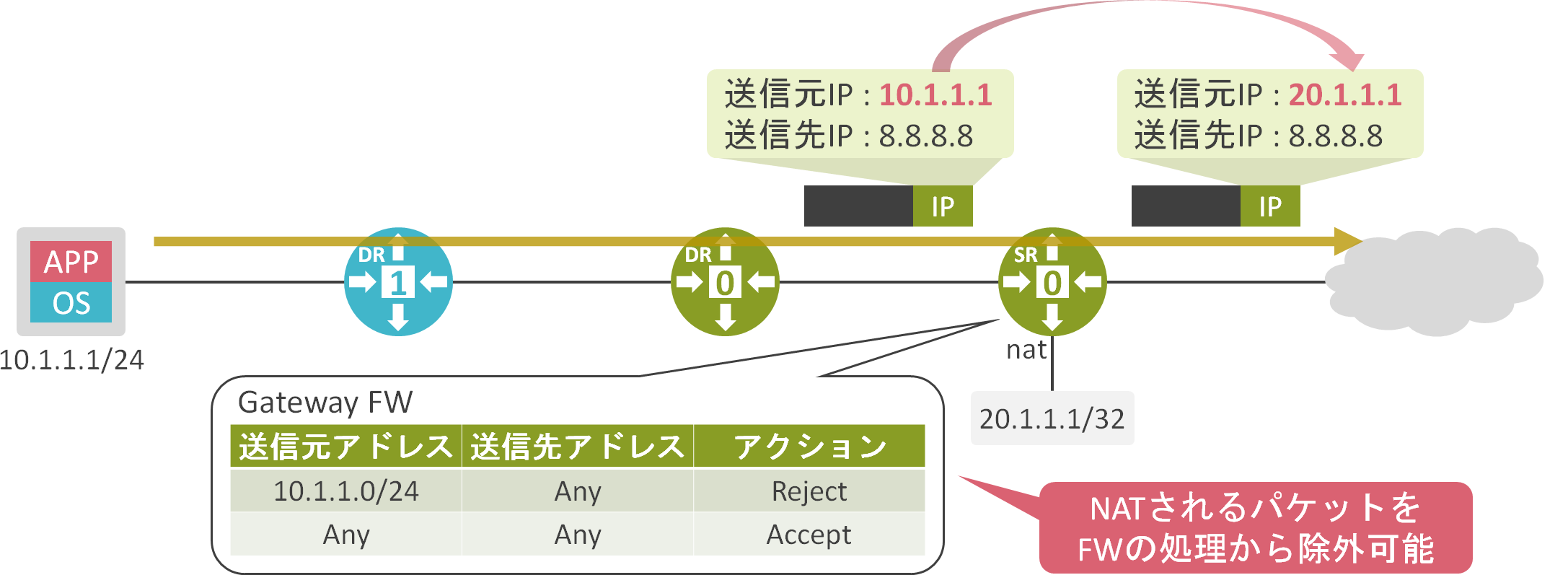
検証結果
検証内容、構成
Tier-1 GWでSegment 1を収容します。
Tier-1 GWとTier-0 GWを接続します。
NSX EdgeにTier-0 GWのSRを配置し、物理ネットワークとNSX-Tの仮想ネットワークを接続します。
最初にTier-0 GWのSRのGateway FWで全パケットを却下するルールを設定します。
その後、Tier-0 GWのSRでSource NATを設定し、パケットの送信元アドレスを10.1.1.1から10.2.2.1に変更します。また、FW Bypassを有効にします。
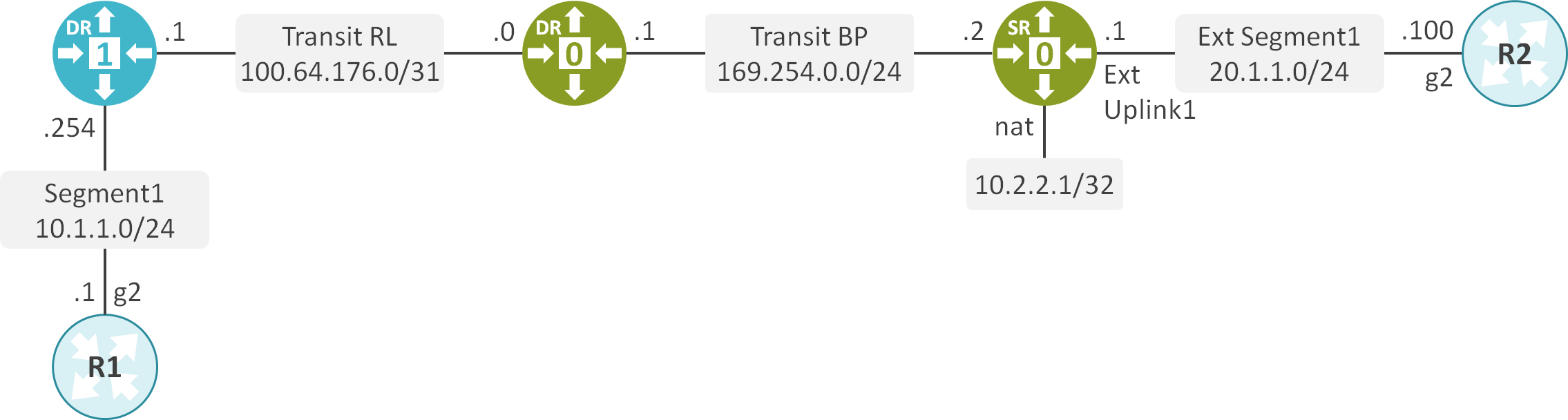
ネットワーク機器のCLIの設定
interface GigabitEthernet2
ip address 10.1.1.1 255.255.255.0
!
ip route 0.0.0.0 0.0.0.0 10.1.1.254
interface GigabitEthernet2
ip address 20.1.1.100 255.255.255.0
!
ip route 0.0.0.0 0.0.0.0 20.1.1.1
NAT設定前
FWの設定
Tier-0 GWのSRで全通信を却下するGateway FWのルールを設定します。
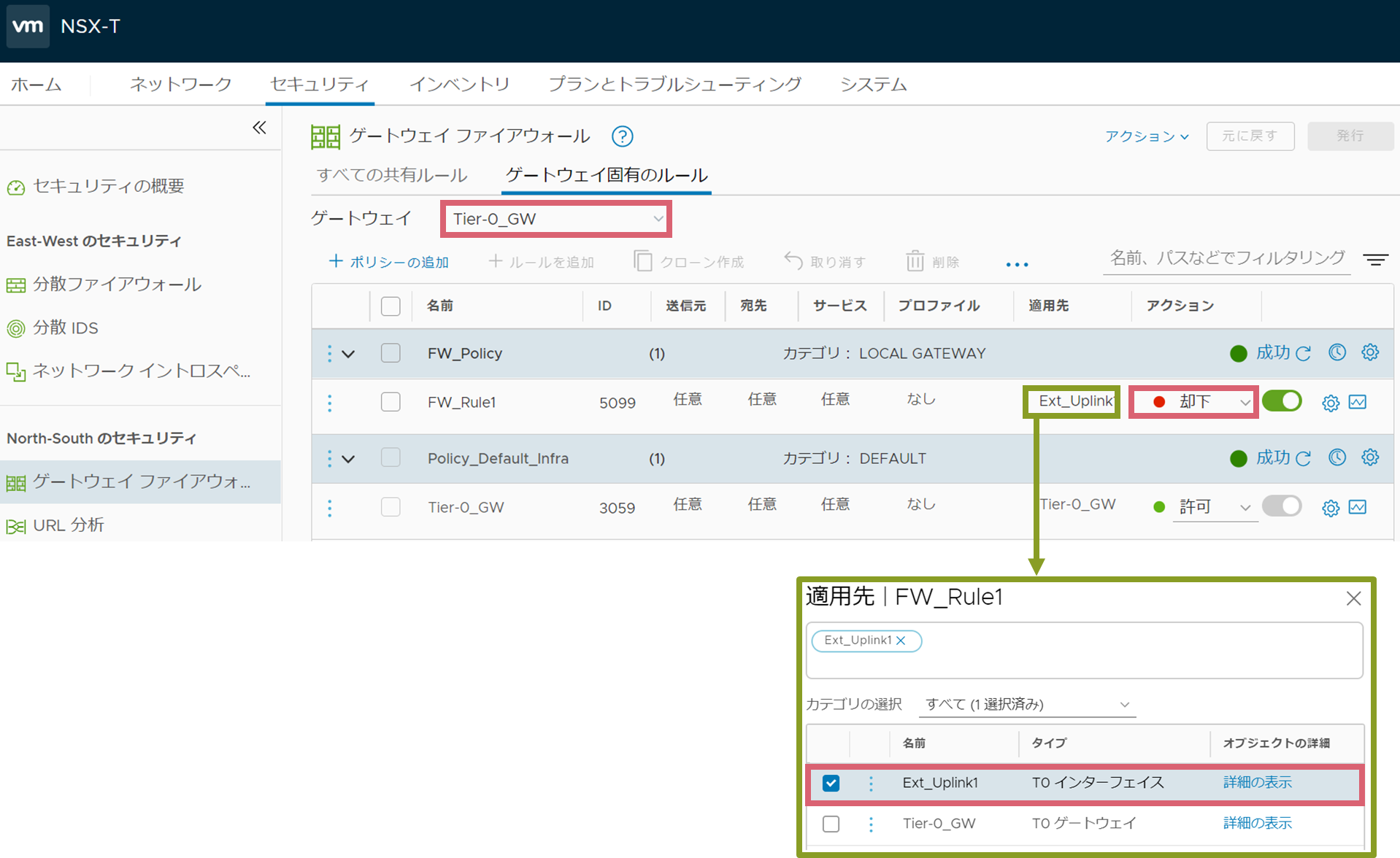
Tier-0 GWのSRのUplinkに適用されたルールの確認
全通信を却下するGateway FWのルールが存在していることが確認できます。
NSX Edge1
edge1> get firewall 52a86792-791f-4d32-b826-e40a70efb6e4 ruleset rules
DNAT rule count: 0
SNAT rule count: 0
Firewall rule count: 2
Rule ID : 5099
Rule : inout protocol any stateless from any to any
interface uuid 52a86792-791f-4d32-b826-e40a70efb6e4 reject
Rule ID : 3059
Rule : inout protocol any stateless from any to any accept
疎通確認
R1の10.1.1.1からR2の20.1.1.100へPingを実施します。
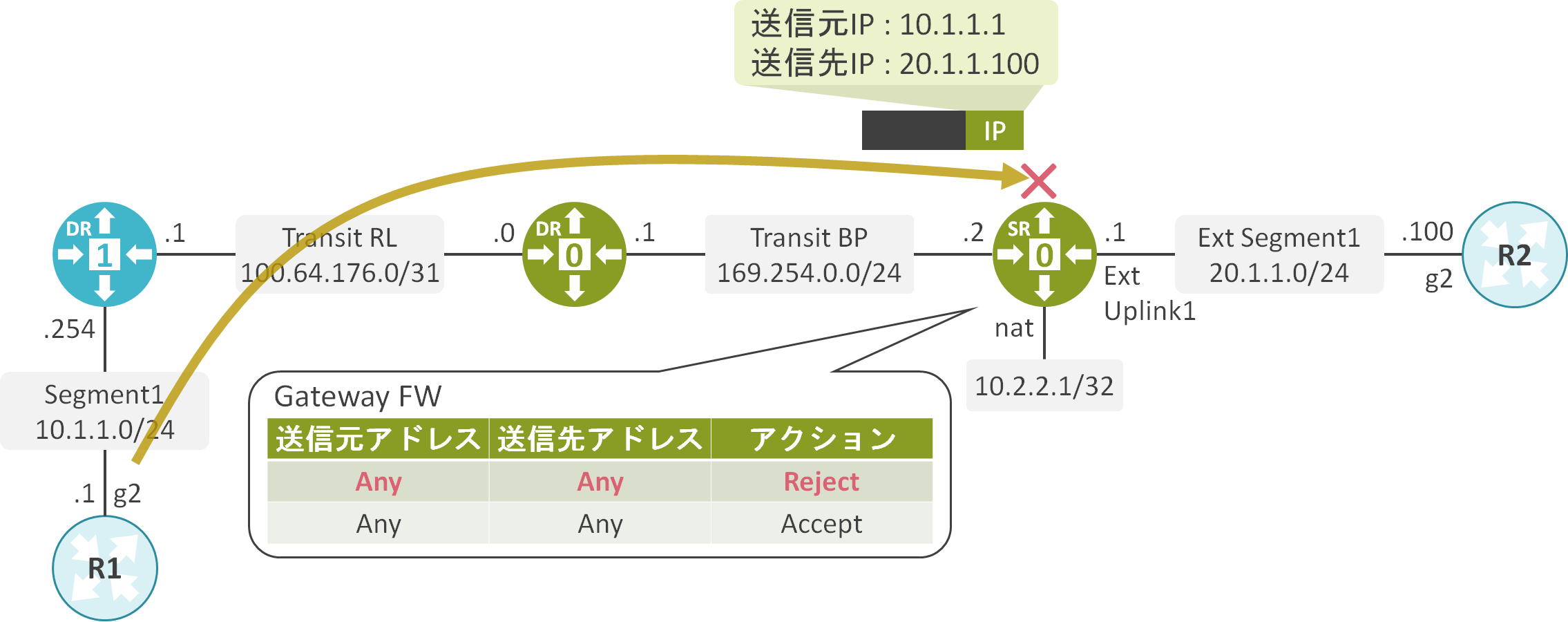
R1の10.1.1.1からR2の20.1.1.100へのPingが失敗していることが確認できます。
R1
R1#ping 20.1.1.100 source 10.1.1.1
Type escape sequence to abort.
Sending 5, 100-byte ICMP Echos to 20.1.1.100, timeout is 2 seconds:
Packet sent with a source address of 10.1.1.1
UUUUU
Success rate is 0 percent (0/5)
NAT設定後
NATの設定
Tier-0 GWのSRでパケットの送信元アドレスを10.1.1.1から10.2.2.1に変換するSource NATを設定します。また、FW Bypassも有効にします。

Tier-0 GWのSRのUplinkに適用されたルールの確認
FW Bypassが有効なSource NAT用のルールが追加されたことが確認できます。
NSX Edge1
edge1> get firewall 52a86792-791f-4d32-b826-e40a70efb6e4 ruleset rules
DNAT rule count: 0
SNAT rule count: 1
Rule ID : 536871961
Rule : out protocol any natpass from ip 10.1.1.1 to any
interface uuid 52a86792-791f-4d32-b826-e40a70efb6e4 snat ip 10.2.2.1
Firewall rule count: 2
Rule ID : 5099
Rule : inout protocol any stateless from any to any
interface uuid 52a86792-791f-4d32-b826-e40a70efb6e4 reject
Rule ID : 3059
Rule : inout protocol any stateless from any to any accept
疎通確認
R1の10.1.1.1からR2の20.1.1.100へPingを実施します。
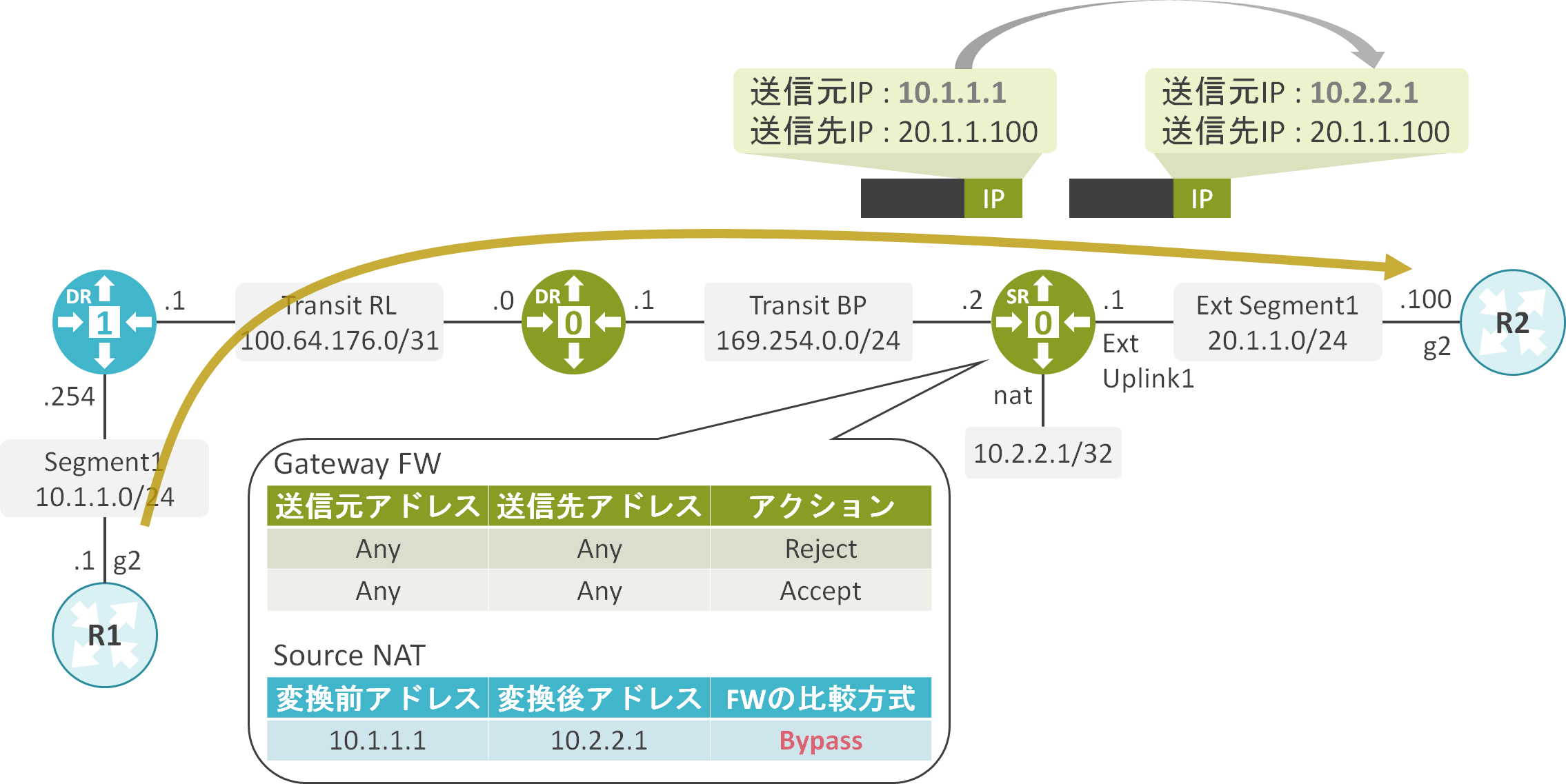
R1の10.1.1.1からR2の20.1.1.100へのPingが成功していることが確認できます。
R1
R1#ping 20.1.1.100 source 10.1.1.1
Type escape sequence to abort.
Sending 5, 100-byte ICMP Echos to 20.1.1.100, timeout is 2 seconds:
Packet sent with a source address of 10.1.1.1
!!!!!
Success rate is 100 percent (5/5), round-trip min/avg/max = 1/1/1 ms

コメント