今回はNSX-TのDFWのルールの送信元/送信先において、指定したアドレスやGroup以外を対象とする方法を説明します。
検証結果
検証内容、構成
Segment 1にR1~R3を収容します。
DFWで送信元アドレスに10.1.1.1、アクションに却下を指定したルールを作成します。そして、送信元アドレスに対するNotオプションの有無による動作を確認します。
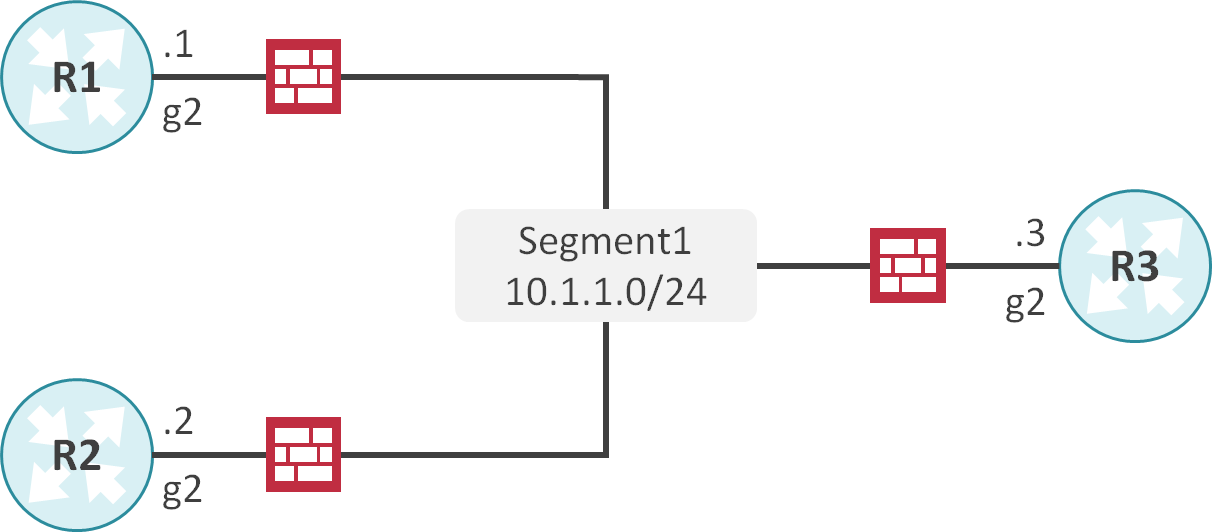
ネットワーク機器のCLIの設定
interface GigabitEthernet2
ip address 10.1.1.1 255.255.255.0
interface GigabitEthernet2
ip address 10.1.1.2 255.255.255.0
interface GigabitEthernet2
ip address 10.1.1.3 255.255.255.0
Notオプション無し
DFWの設定
DFWに送信元が10.1.1.1/32のトラフィックを却下するルールを追加します。
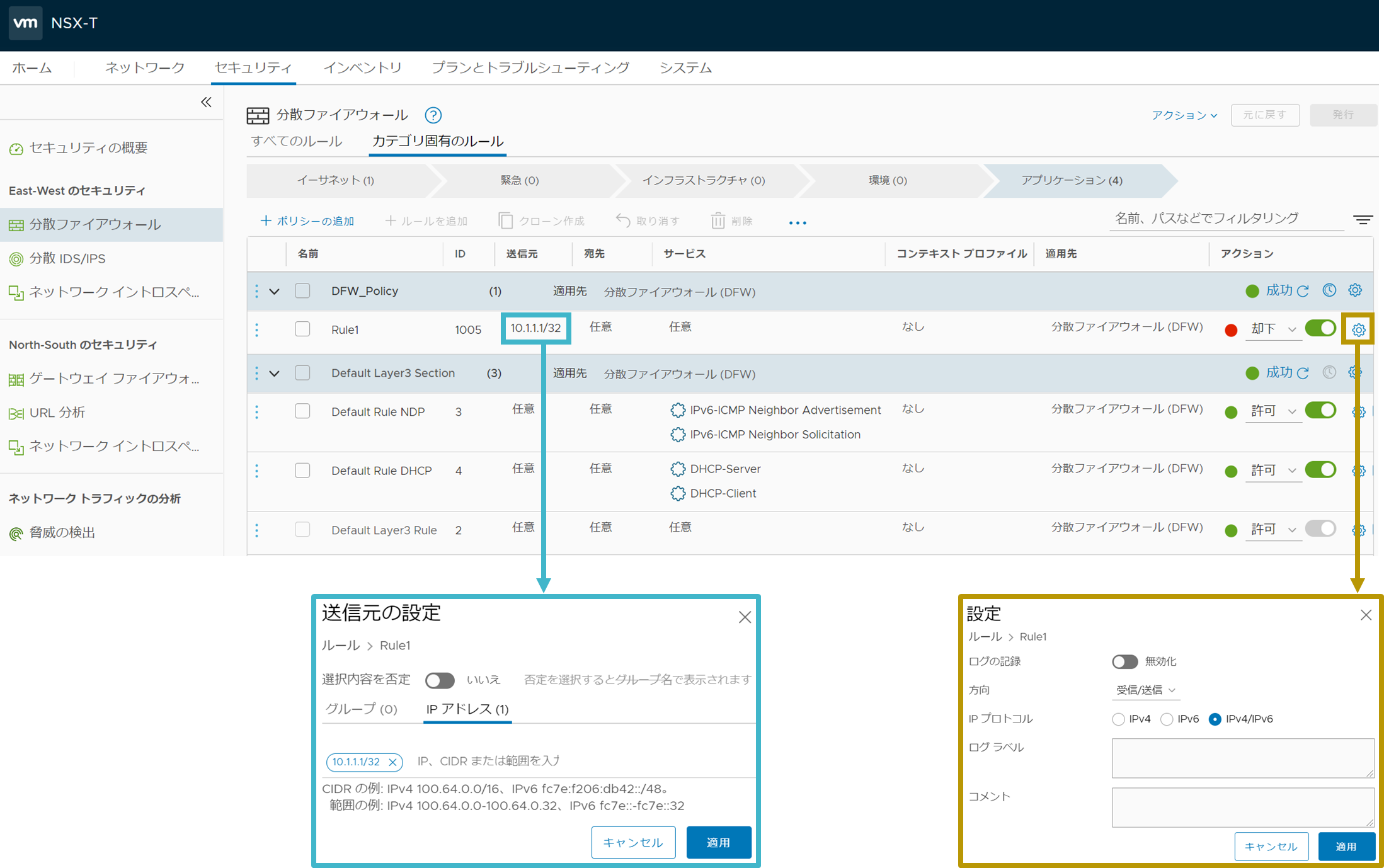
DFWの状態確認
R1のDFWに送信元が10.1.1.1/32のトラフィックを却下するルールが存在することが確認できます。
ESXi
[root@esxi1:~] vsipioctl getrules -f nic-2222203-eth1-vmware-sfw.2
ruleset mainrs {
# generation number: 0
# realization time : 2020-12-12T01:30:41
# FILTER (APP Category) rules
rule 1005 at 1 inout protocol any from ip 10.1.1.1 to any reject;
rule 3 at 2 inout inet6 protocol ipv6-icmp icmptype 135 from any to any accept;
rule 3 at 3 inout inet6 protocol ipv6-icmp icmptype 136 from any to any accept;
rule 4 at 4 inout protocol udp from any to any port {67, 68} accept;
rule 2 at 5 inout protocol any from any to any accept;
}
ruleset mainrs_L2 {
# generation number: 0
# realization time : 2020-12-12T01:30:41
# FILTER rules
rule 1 at 1 inout ethertype any stateless from any to any accept;
}
疎通確認
R1の10.1.1.1からR3の10.1.1.3にPingを実施します。
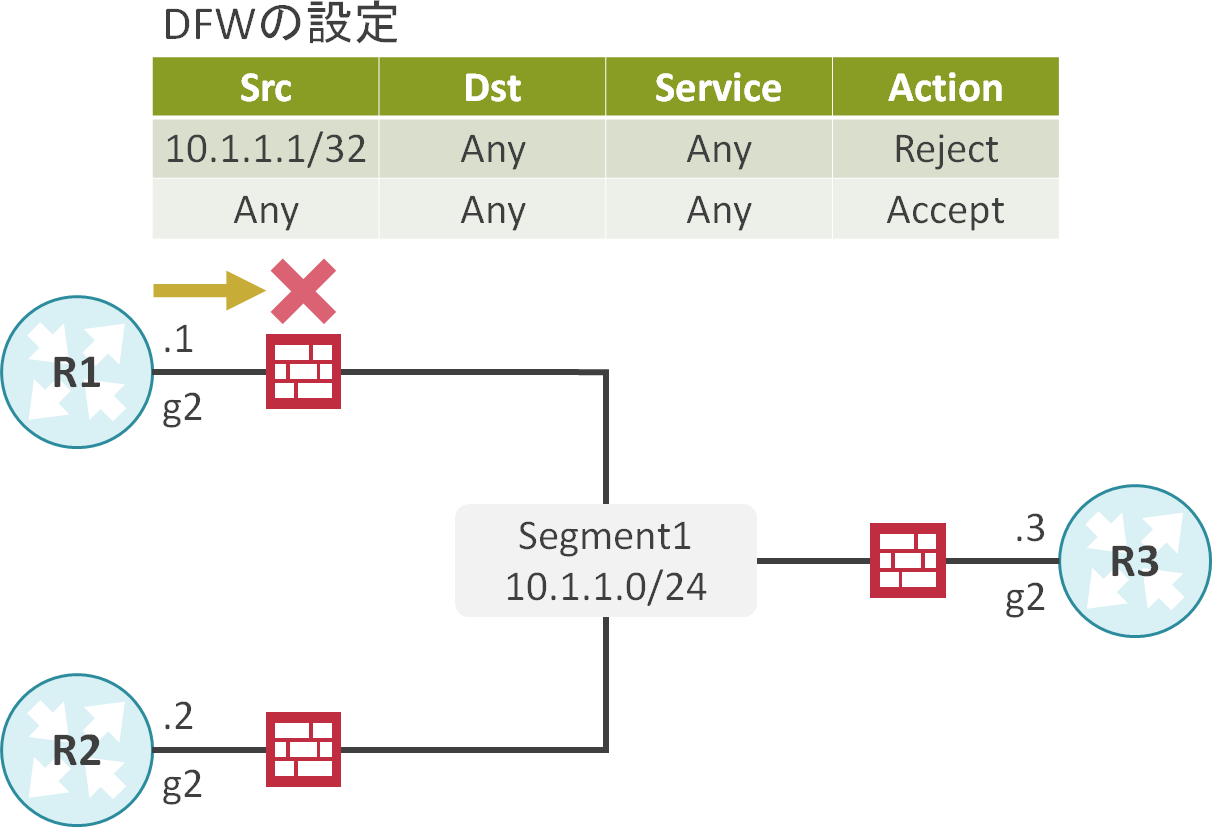
R1の10.1.1.1からR3の10.1.1.3への失敗が成功することが確認できます。
R1
R1#ping 10.1.1.3 source 10.1.1.1
Type escape sequence to abort.
Sending 5, 100-byte ICMP Echos to 10.1.1.3, timeout is 2 seconds:
Packet sent with a source address of 10.1.1.1
UUUUU
Success rate is 0 percent (0/5)
R2の10.1.1.2からR3の10.1.1.3にPingを実施します。
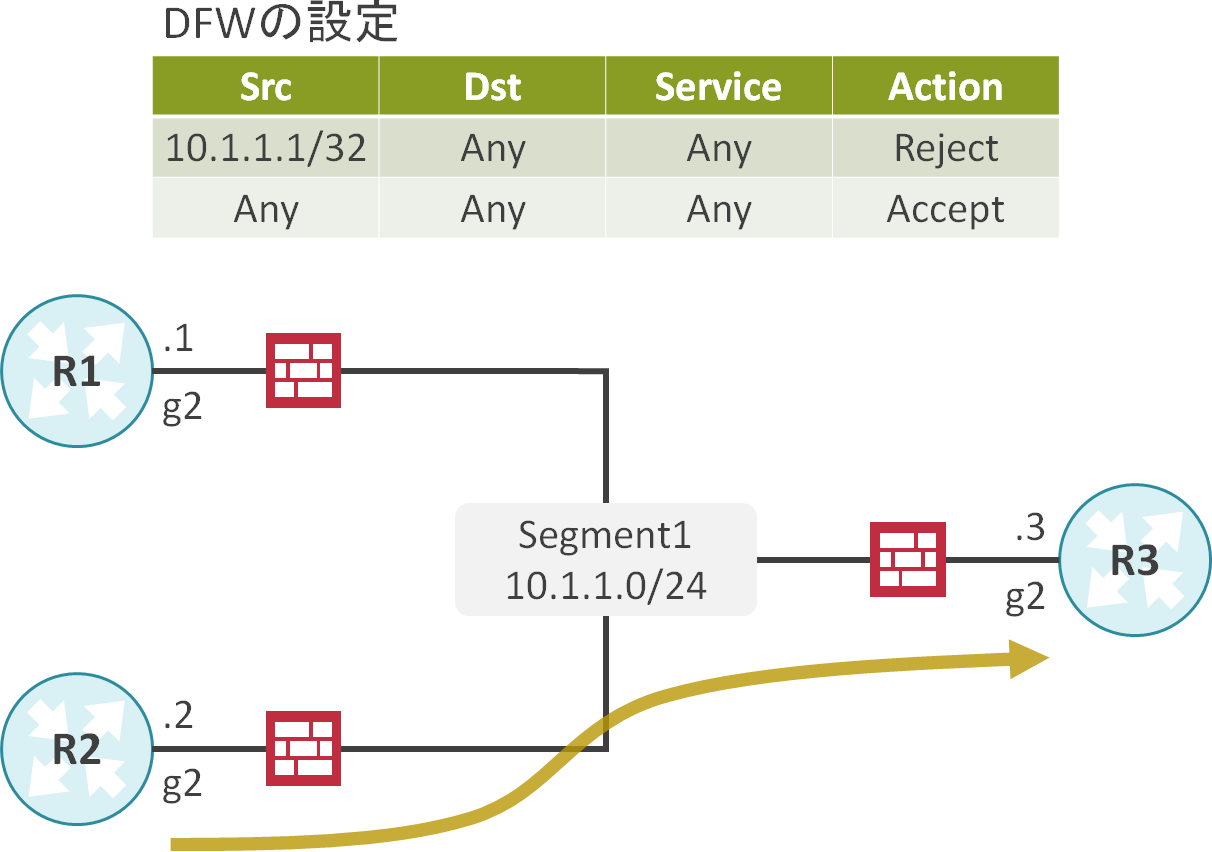
R2の10.1.1.2からR3の10.1.1.3へのPingが成功することが確認できます。
R2
R2#ping 10.1.1.3 source 10.1.1.2
Type escape sequence to abort.
Sending 5, 100-byte ICMP Echos to 10.1.1.3, timeout is 2 seconds:
Packet sent with a source address of 10.1.1.2
!!!!!
Success rate is 100 percent (5/5), round-trip min/avg/max = 1/1/1 ms
Notオプション有り
DFWの設定
送信元の「選択内容を否定」を有効にします。
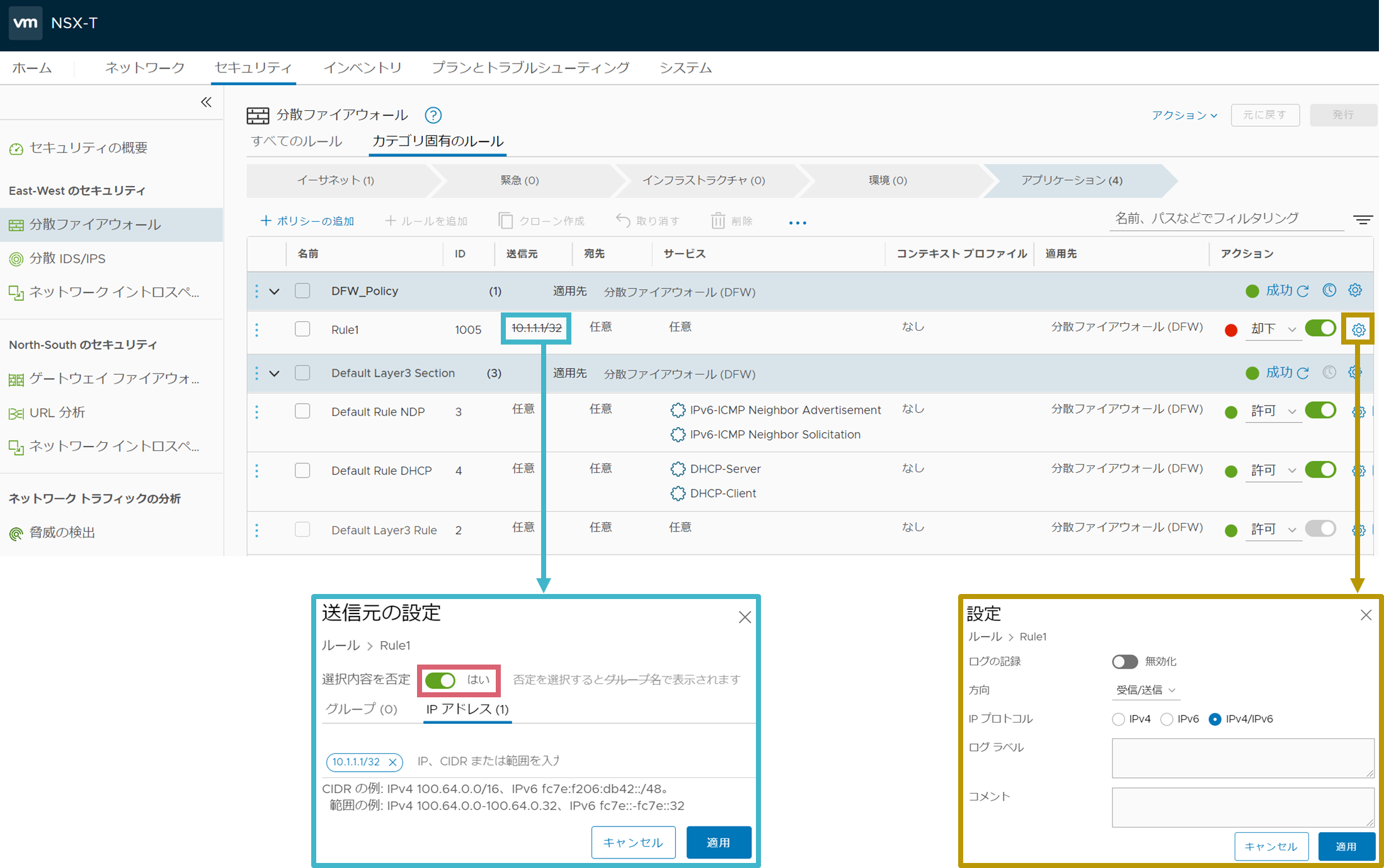
DFWの状態確認
R1のDFWのルールにNotオプションが追加されたことが確認できます。
ESXi
[root@esxi1:~] vsipioctl getrules -f nic-2222203-eth1-vmware-sfw.2
ruleset mainrs {
# generation number: 0
# realization time : 2020-12-12T01:32:09
# FILTER (APP Category) rules
rule 1005 at 1 inout protocol any from not ip 10.1.1.1 to any reject;
rule 3 at 2 inout inet6 protocol ipv6-icmp icmptype 135 from any to any accept;
rule 3 at 3 inout inet6 protocol ipv6-icmp icmptype 136 from any to any accept;
rule 4 at 4 inout protocol udp from any to any port {67, 68} accept;
rule 2 at 5 inout protocol any from any to any accept;
}
ruleset mainrs_L2 {
# generation number: 0
# realization time : 2020-12-12T01:32:09
# FILTER rules
rule 1 at 1 inout ethertype any stateless from any to any accept;
}
疎通確認
R1の10.1.1.1からR3の10.1.1.3にPingを実施します。
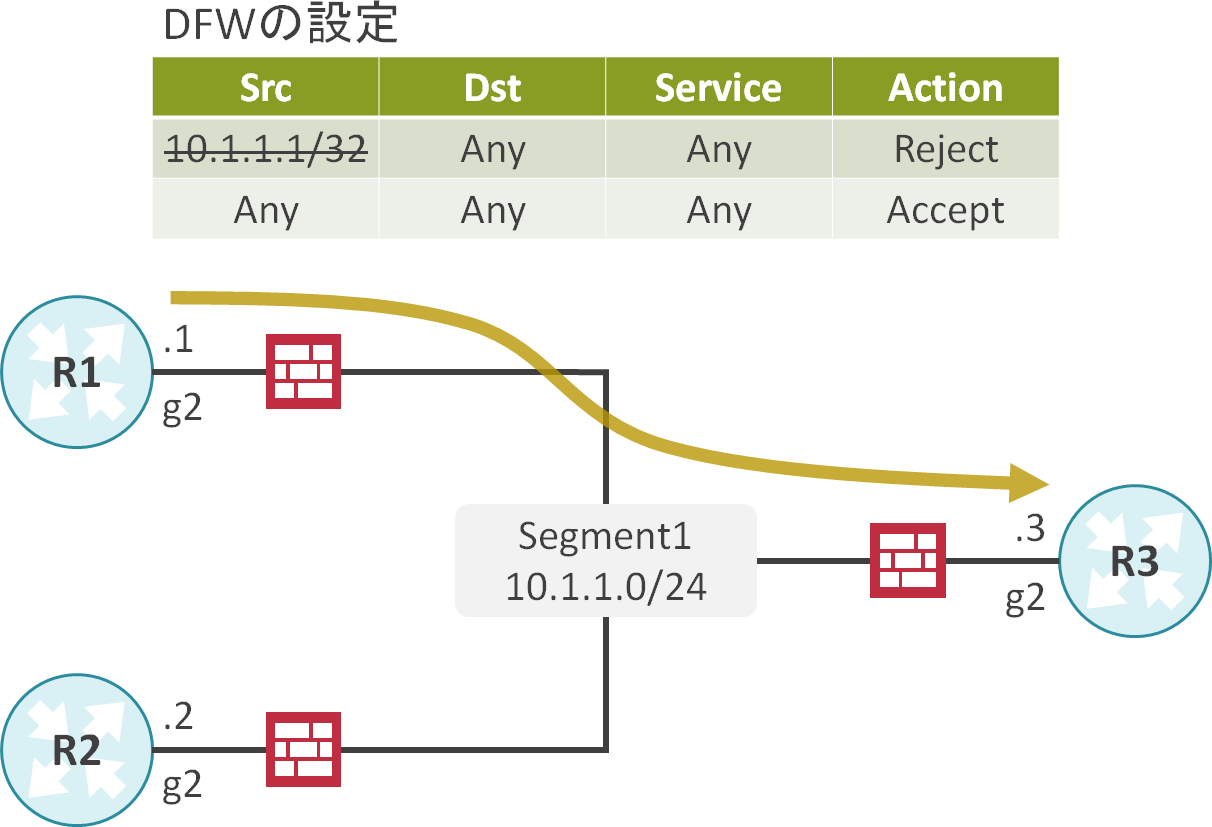
R1の10.1.1.1からR3の10.1.1.3への失敗が成功することが確認できます。
R1
R1#ping 10.1.1.3 source 10.1.1.1
Type escape sequence to abort.
Sending 5, 100-byte ICMP Echos to 10.1.1.3, timeout is 2 seconds:
Packet sent with a source address of 10.1.1.1
!!!!!
Success rate is 100 percent (5/5), round-trip min/avg/max = 1/1/1 ms
R2の10.1.1.2からR3の10.1.1.3にPingを実施します。
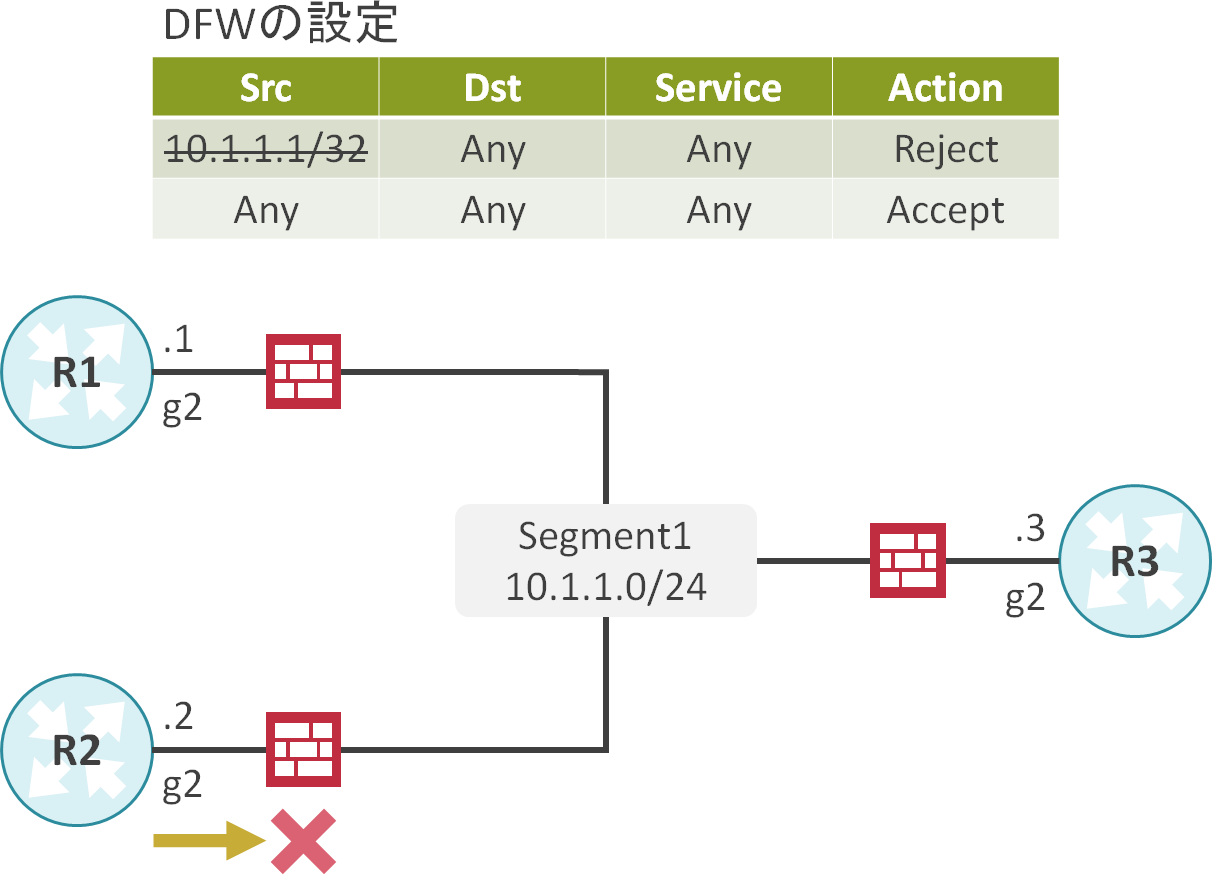
R2の10.1.1.2からR3の10.1.1.3へのPingが失敗することが確認できます。
R2
R2#ping 10.1.1.3 source 10.1.1.2
Type escape sequence to abort.
Sending 5, 100-byte ICMP Echos to 10.1.1.3, timeout is 2 seconds:
Packet sent with a source address of 10.1.1.2
UUUUU
Success rate is 0 percent (0/5)

コメント