今回はOSPFの認証でHMAC-SHAを使用する方法について解説します。
座学
HAMC-SHAを使用した認証
今まで、OSPFのCryptographic Authenticationでは古くから存在するMD5を用いてハッシュ値を生成していました。しかし、現在ではMD5は脆弱なため、別は方式を使用することが推奨されています。
そのため、OSPFでは新たにHMAC-SHAを使用して認証用のハッシュ値を計算できるようになりました。
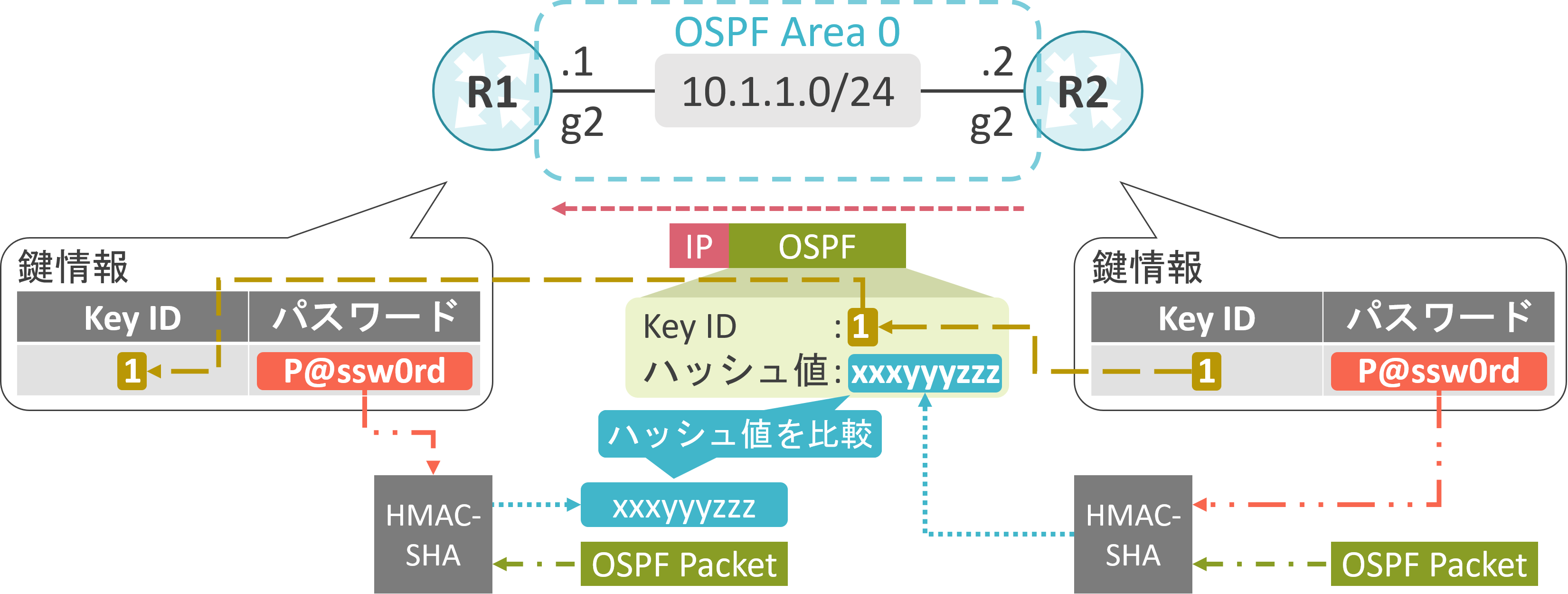
実機での動作確認
検証内容
R1のg2、R2のg2でOSPF Area 0を有効にします。
Network TypeにはPoint-to-Pointを使用します。
R1とR2でOSPFのHMAC-SHA-256を使用したCryptographic Authenticationを有効にします。Key IDには1、パスワードにはP@ssw0rdを使用します。
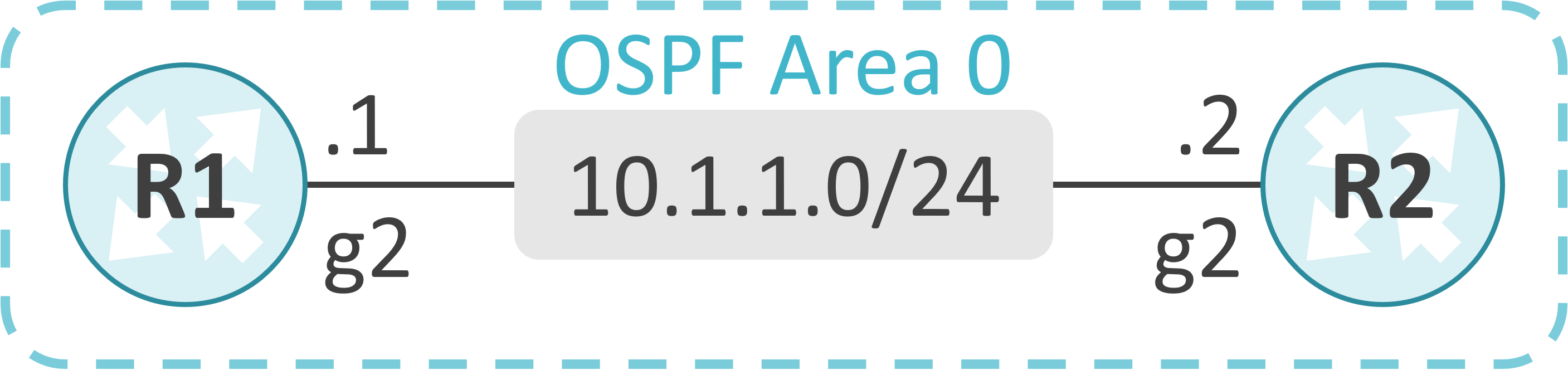
初期設定
key chain OSPF_KEY_CHAIN
key 1
key-string apple
cryptographic-algorithm hmac-sha-512
!
interface GigabitEthernet2
ip address 10.1.1.1 255.255.255.0
ip ospf authentication key-chain OSPF_KEY_CHAIN
ip ospf network point-to-point
!
router ospf 1
router-id 1.1.1.1
network 10.1.1.0 0.0.0.255 area 0
key chain OSPF_KEY_CHAIN
key 1
key-string apple
cryptographic-algorithm hmac-sha-512
!
interface GigabitEthernet2
ip address 10.1.1.2 255.255.255.0
ip ospf authentication key-chain OSPF_KEY_CHAIN
ip ospf network point-to-point
!
router ospf 1
router-id 2.2.2.2
network 10.1.1.0 0.0.0.255 area 0
OSPFの設定の確認
MD5を使用した認証とは異なり、HMAC-SHAで使用するKey IDとパスワードはKey Chainで定義し、Key Chain内のcryptographic-algorithm <algorithm>コマンドで認証に使用するアルゴリズムを指定します。
定義したKey Chainはip ospf authentication key-chain <key-chain-name>コマンドでインタフェースに割り当てます。
R1#show ip ospf
key chain OSPF_KEY_CHAIN
key 1
key-string P@ssw0rd
cryptographic-algorithm hmac-sha-512
!
interface GigabitEthernet2
ip ospf authentication key-chain OSPF_KEY_CHAIN
OSPFが動作しているインタフェースの状態確認
R1のg2でHMAC-SHAを使用したCryptographic Authenticationが有効なことが確認できます。
R1#show ip ospf interface
GigabitEthernet2 is up, line protocol is up
Internet Address 10.1.1.1/24, Interface ID 6, Area 0
Attached via Network Statement
Process ID 1, Router ID 1.1.1.1, Network Type POINT_TO_POINT, Cost: 1
Topology-MTID Cost Disabled Shutdown Topology Name
0 1 no no Base
Transmit Delay is 1 sec, State POINT_TO_POINT
Timer intervals configured, Hello 10, Dead 40, Wait 40, Retransmit 5
oob-resync timeout 40
Hello due in 00:00:02
Supports Link-local Signaling (LLS)
Cisco NSF helper support enabled
IETF NSF helper support enabled
Index 1/1/1, flood queue length 0
Next 0x0(0)/0x0(0)/0x0(0)
Last flood scan length is 1, maximum is 1
Last flood scan time is 0 msec, maximum is 0 msec
Neighbor Count is 1, Adjacent neighbor count is 1
Adjacent with neighbor 2.2.2.2
Suppress hello for 0 neighbor(s)
Cryptographic authentication enabled
Sending SA: Key 1, Algorithm HMAC-SHA-512 - key chain OSPF_KEY_CHAIN
Helloパケットの確認
R1が送信したHelloパケットのAuthentication Typeが2(Cryptographic Authentication)であることが確認できます。
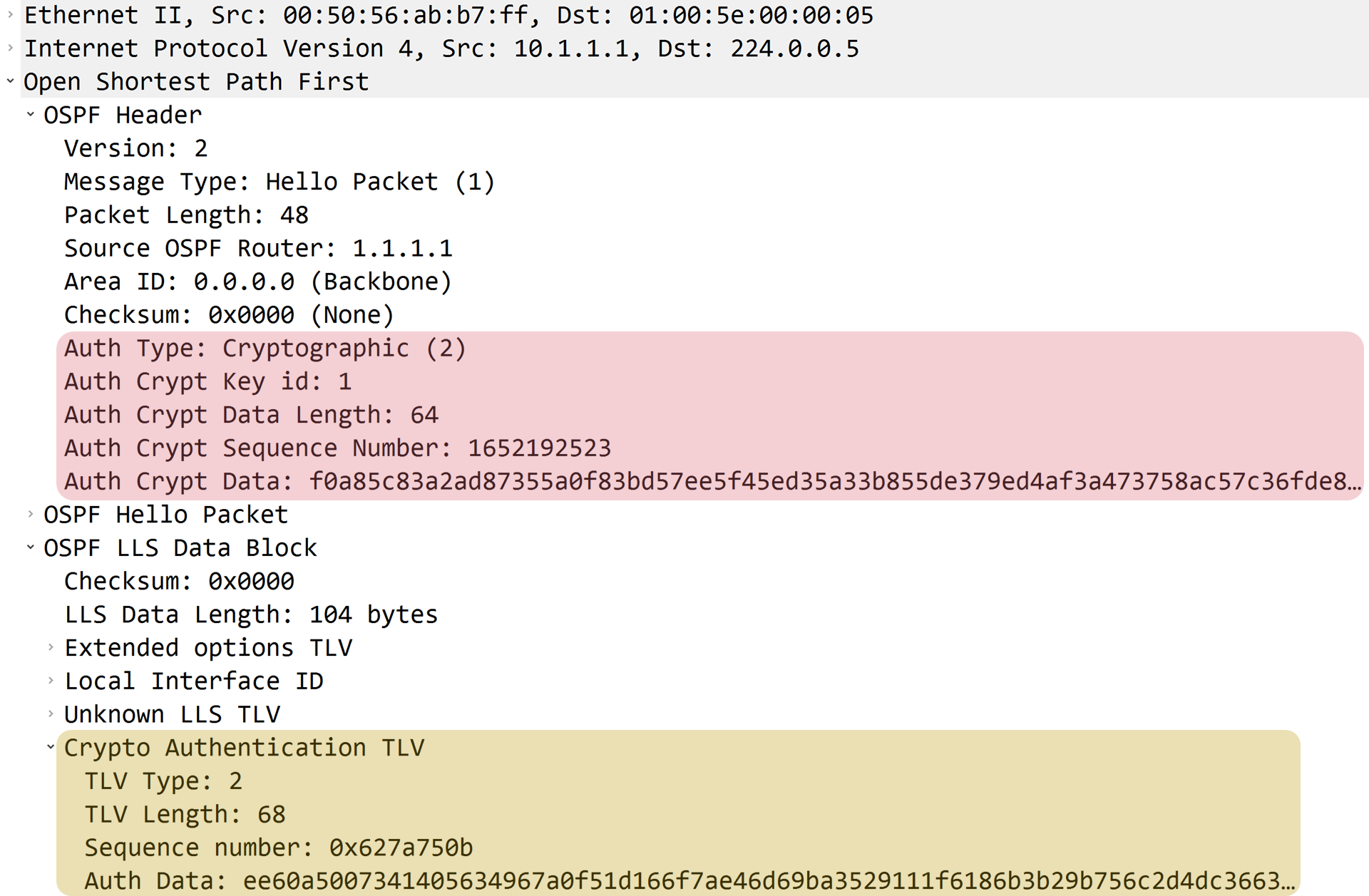
OSPFネイバーの状態確認
R1はR2とOSPFネイバーが確立できていることが確認できます。
R1#show ip ospf neighbor
Neighbor ID Pri State Dead Time Address Interface
2.2.2.2 0 FULL/ - 00:00:37 10.1.1.2 GigabitEthernet2

コメント