今回はSR-TEのCandidate PathのPreferenceパラメータについて説明します。
概要
Candidate PathのPreference
1つのSR-TE Policyに複数のCandidate Pathが存在する場合、Head-endはPreferenceの高いCandidate Pathを使用して、トラフィックを転送します。

もし、障害などでPreferenceの高いCandidate PathのLSPが消失した場合、Head-endは次にPreferenceの高いCandidate Pathを使用してパケットを転送します。
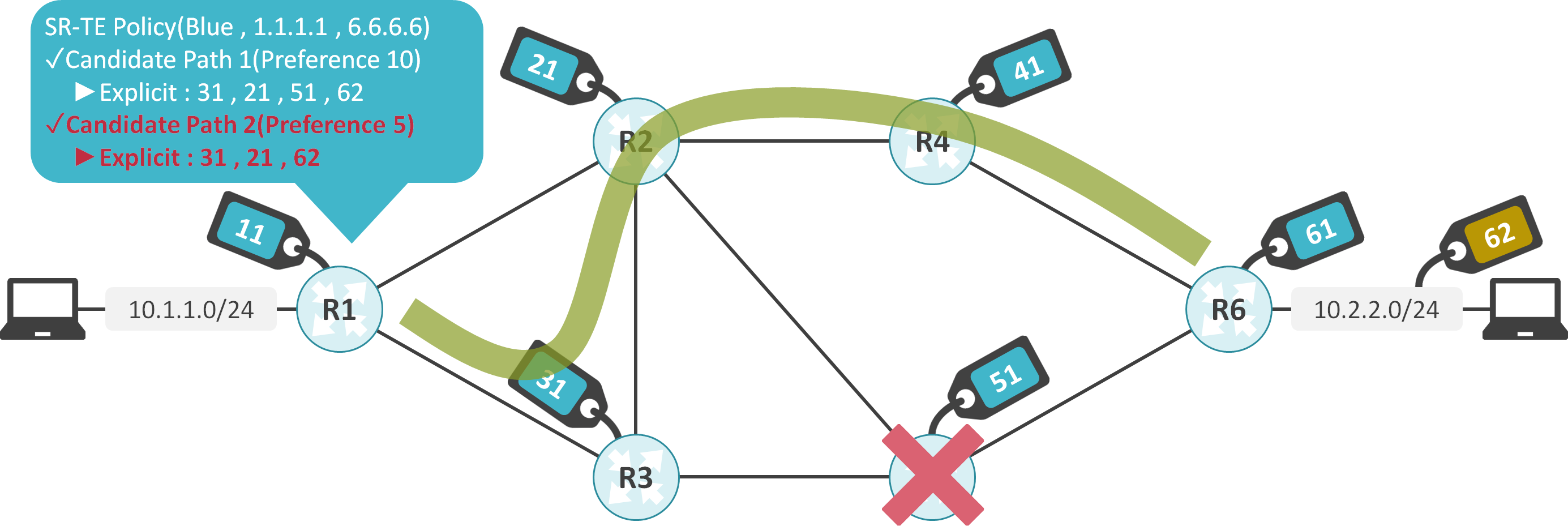
検証内容と設定
基本設定の内容
R1-R2-R3-R4間でOSPF Area 0を構成します。
OSPFでSR-TEを有効にします。
R1でLoopback Interfaceの1.1.1.1/32にPrefix SIDとして20101を割り当てます。
R3でLoopback Interfaceの2.2.2.2/32にPrefix SIDとして20201を割り当てます。
R3でLoopback Interfaceの3.3.3.3/32にPrefix SIDとして20301を割り当てます。
R4でLoopback Interfaceの4.4.4.4/32にPrefix SIDとして20401を割り当てます。
R1で3.3.3.3/32へのパスを2個手動で定義します。
- R1 ⇒ R3(Preference 5)
- R1 ⇒ R4 ⇒ R3(Preference 10)
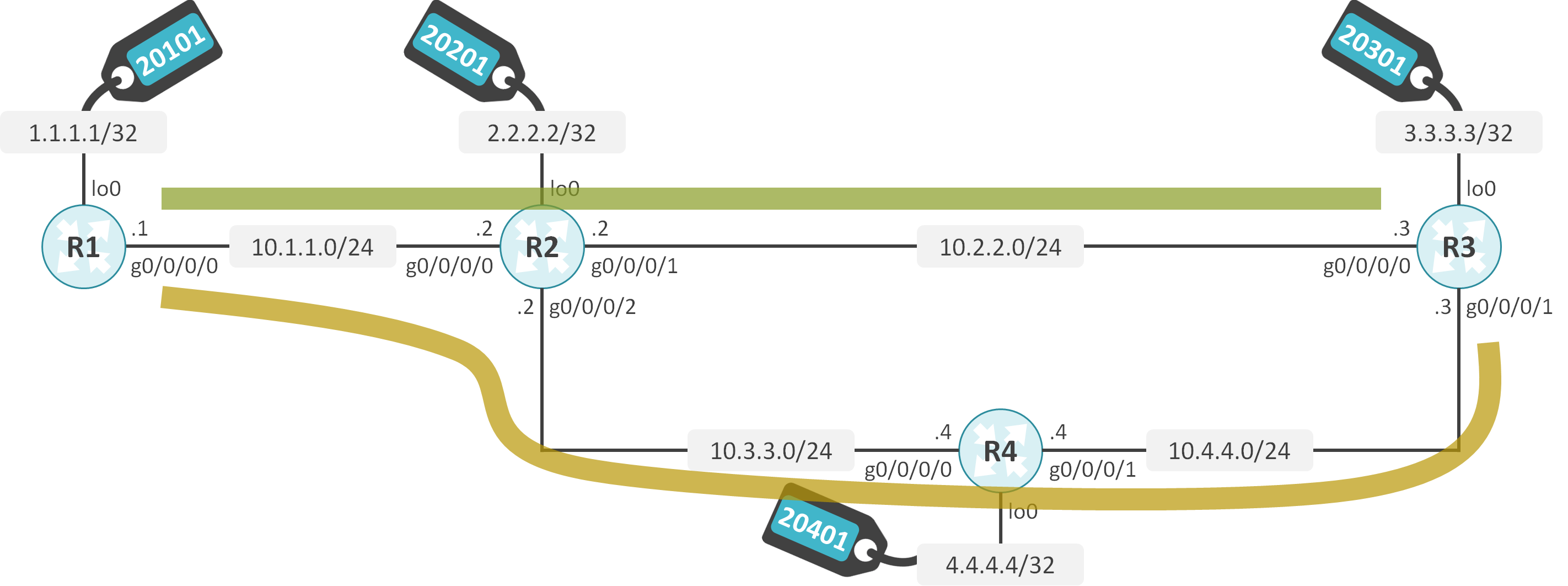
初期設定
interface Loopback0
ipv4 address 1.1.1.1 255.255.255.255
!
interface GigabitEthernet0/0/0/0
ipv4 address 10.1.1.1 255.255.255.0
!
router ospf 1
distribute link-state
router-id 1.1.1.1
segment-routing mpls
area 0
mpls traffic-eng
interface Loopback0
prefix-sid absolute 20101
!
interface GigabitEthernet0/0/0/0
network point-to-point
!
!
!
segment-routing
traffic-eng
segment-list SID_LIST_1
index 10 mpls label 20401
index 20 mpls label 20301
!
segment-list SID_LIST_2
index 10 mpls label 20301
!
policy SR-TE_POLICY
color 1 end-point ipv4 3.3.3.3
autoroute
include all
!
candidate-paths
preference 5
explicit segment-list SID_LIST_2
!
!
preference 10
explicit segment-list SID_LIST_1
interface Loopback0
ipv4 address 2.2.2.2 255.255.255.255
!
interface GigabitEthernet0/0/0/0
ipv4 address 10.1.1.2 255.255.255.0
!
interface GigabitEthernet0/0/0/1
ipv4 address 10.2.2.2 255.255.255.0
!
interface GigabitEthernet0/0/0/2
ipv4 address 10.3.3.2 255.255.255.0
!
router ospf 1
router-id 2.2.2.2
segment-routing mpls
area 0
mpls traffic-eng
interface Loopback0
prefix-sid absolute 20201
!
interface GigabitEthernet0/0/0/0
network point-to-point
!
interface GigabitEthernet0/0/0/1
network point-to-point
!
interface GigabitEthernet0/0/0/2
network point-to-point
!
!
!
segment-routing
traffic-eng
interface Loopback0
ipv4 address 3.3.3.3 255.255.255.255
!
interface GigabitEthernet0/0/0/0
ipv4 address 10.2.2.3 255.255.255.0
!
interface GigabitEthernet0/0/0/1
ipv4 address 10.4.4.3 255.255.255.0
!
router ospf 1
router-id 3.3.3.3
segment-routing mpls
area 0
mpls traffic-eng
interface Loopback0
prefix-sid absolute 20301
!
interface GigabitEthernet0/0/0/0
network point-to-point
!
interface GigabitEthernet0/0/0/1
network point-to-point
!
!
!
segment-routing
traffic-eng
interface Loopback0
ipv4 address 4.4.4.4 255.255.255.255
!
interface GigabitEthernet0/0/0/0
ipv4 address 10.3.3.4 255.255.255.0
!
interface GigabitEthernet0/0/0/1
ipv4 address 10.4.4.4 255.255.255.0
!
router ospf 1
router-id 4.4.4.4
segment-routing mpls
area 0
mpls traffic-eng
interface Loopback0
prefix-sid absolute 20401
!
interface GigabitEthernet0/0/0/0
network point-to-point
!
interface GigabitEthernet0/0/0/1
network point-to-point
!
!
!
segment-routing
traffic-eng
設定と状態の確認
SR-TE Policyの設定の確認
Candidate PathのPreferenceはpreferenceコマンドで設定可能です。
segment-routing
traffic-eng
segment-list SID_LIST_1
index 10 mpls label 20401
index 20 mpls label 20301
!
segment-list SID_LIST_2
index 10 mpls label 20301
!
policy SR-TE_POLICY
color 1 end-point ipv4 3.3.3.3
autoroute
include all
!
candidate-paths
preference 5
explicit segment-list SID_LIST_2
!
!
preference 10
explicit segment-list SID_LIST_1
SR-TE Policyの確認(R4障害前)
SR-TE Policyに2個のCandidate Pathが存在し、Preferenceの高いR1 ⇒ R4 ⇒ R3のCandidate PathのみActive状態であることが確認できます。
RP/0/RP0/CPU0:R1#show segment-routing traffic-eng policy
SR-TE policy database
---------------------
Color: 1, End-point: 3.3.3.3
Name: srte_c_1_ep_3.3.3.3
Status:
Admin: up Operational: up for 00:00:06 (since Jun 14 21:49:05.544)
Candidate-paths:
Preference: 10 (configuration) (active)
Name: SR-TE_POLICY
Requested BSID: dynamic
Explicit: segment-list SID_LIST_1 (valid)
Weight: 1, Metric Type: TE
20401 [Prefix-SID, 4.4.4.4]
20301
Preference: 5 (configuration)
Name: SR-TE_POLICY
Requested BSID: dynamic
Explicit: segment-list SID_LIST_2 (invalid)
Weight: 1, Metric Type: TE
Attributes:
Binding SID: 24008
Forward Class: Not Configured
Steering labeled-services disabled: no
Steering BGP disabled: no
IPv6 caps enable: yes
R1はSID 20401 20301をパケットに付加することが確認できます。
RP/0/RP0/CPU0:R1#show segment-routing traffic-eng forwarding policy
SR-TE Policy Forwarding database
--------------------------------
Color: 1, End-point: 3.3.3.3
Name: srte_c_1_ep_3.3.3.3
Binding SID: 24008
Active LSP:
Candidate path:
Preference: 10 (configuration)
Name: SR-TE_POLICY
Local label: 24007
Segment lists:
SL[0]:
Name: SID_LIST_1
Packets/Bytes Switched: 0/0
Paths:
Path[0]:
Outgoing Label: 20401
Outgoing Interface: GigabitEthernet0/0/0/0
Next Hop: 10.1.1.2
Switched Packets/Bytes: 0/0
FRR Pure Backup: No
ECMP/LFA Backup: No
Label Stack (Top -> Bottom): { 20401, 20301 }
Policy Packets/Bytes Switched: 0/0
疎通確認(R4障害前)
R1の1.1.1.1からR3の3.3.3.3へTracerouteを実施します。

R1はSID 20401 20301をパケットに付加して、R2に転送していることが確認できます。
RP/0/RP0/CPU0:R1#traceroute 3.3.3.3 source 1.1.1.1
Type escape sequence to abort.
Tracing the route to 3.3.3.3
1 10.1.1.2 [MPLS: Labels 20401/20301 Exp 0] 49 msec 50 msec 42 msec
2 10.3.3.4 [MPLS: Label 20301 Exp 0] 49 msec 58 msec 61 msec
3 10.4.4.3 60 msec * 54 msec
SR-TE Policyの確認(R4障害後)
R4で障害が発生し、R1 ⇒ R4 ⇒ R3のCandidate Pathが消失したため、R1 ⇒ R3のCandidate PathがActive状態に変化したことが確認できます。
RP/0/RP0/CPU0:R1#show segment-routing traffic-eng policy
SR-TE policy database
---------------------
Color: 1, End-point: 3.3.3.3
Name: srte_c_1_ep_3.3.3.3
Status:
Admin: up Operational: up for 00:03:14 (since Jun 14 21:49:05.544)
Candidate-paths:
Preference: 10 (configuration)
Name: SR-TE_POLICY
Requested BSID: dynamic
Explicit: segment-list SID_LIST_1 (invalid)
Last error: unresolved first label (20401)
Weight: 1, Metric Type: TE
Preference: 5 (configuration) (active)
Name: SR-TE_POLICY
Requested BSID: dynamic
Explicit: segment-list SID_LIST_2 (valid)
Weight: 1, Metric Type: TE
20301 [Prefix-SID, 3.3.3.3]
Attributes:
Binding SID: 24008
Forward Class: Not Configured
Steering labeled-services disabled: no
Steering BGP disabled: no
IPv6 caps enable: yes
R1はSID 20301をパケットに付加することが確認できます。
RP/0/RP0/CPU0:R1#show segment-routing traffic-eng forwarding policy
SR-TE Policy Forwarding database
--------------------------------
Color: 1, End-point: 3.3.3.3
Name: srte_c_1_ep_3.3.3.3
Binding SID: 24008
Active LSP:
Candidate path:
Preference: 5 (configuration)
Name: SR-TE_POLICY
Local label: 24009
Segment lists:
SL[0]:
Name: SID_LIST_2
Packets/Bytes Switched: 0/0
Paths:
Path[0]:
Outgoing Label: 20301
Outgoing Interface: GigabitEthernet0/0/0/0
Next Hop: 10.1.1.2
Switched Packets/Bytes: 0/0
FRR Pure Backup: No
ECMP/LFA Backup: No
Label Stack (Top -> Bottom): { 20301 }
Policy Packets/Bytes Switched: 9/252
疎通確認(R4障害後)
R1の1.1.1.1からR3の3.3.3.3へTracerouteを実施します。
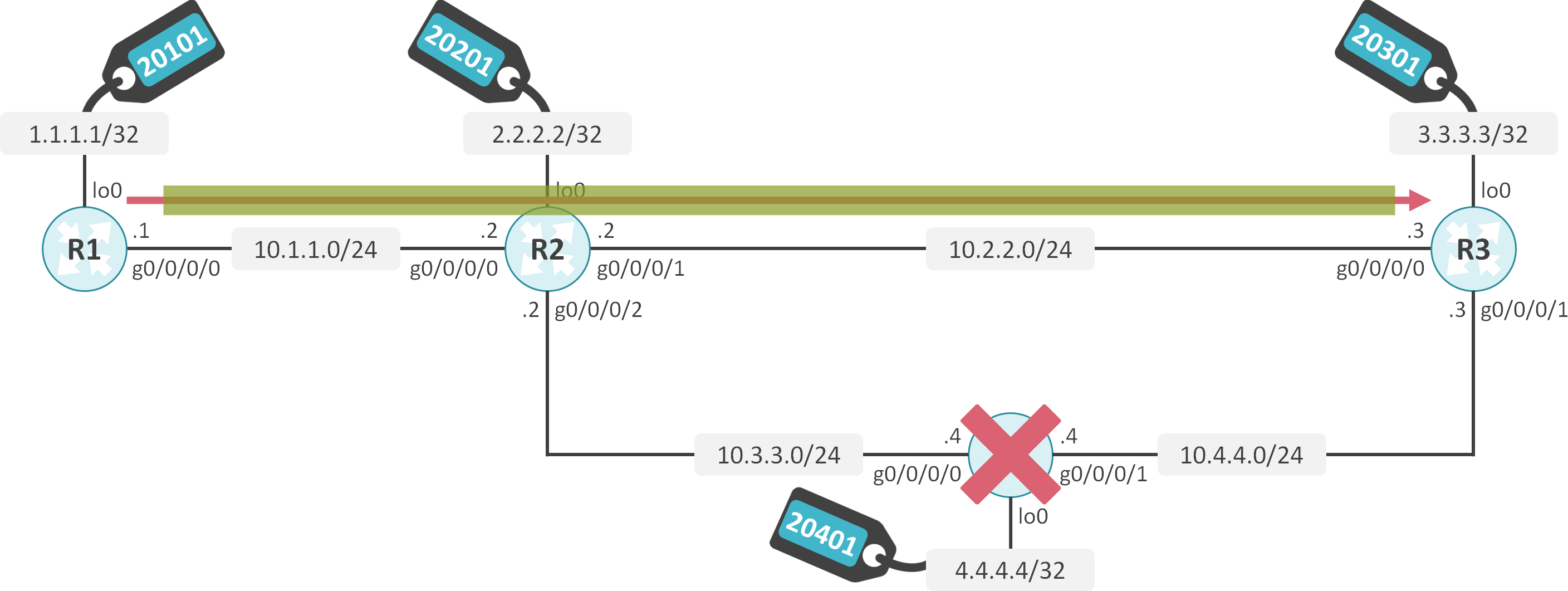
R1はSID 20301をパケットに付加して、R2に転送していることが確認できます。
RP/0/RP0/CPU0:R1#traceroute 3.3.3.3 source 1.1.1.1
Type escape sequence to abort.
Tracing the route to 3.3.3.3
1 10.1.1.2 [MPLS: Label 20301 Exp 0] 96 msec 95 msec 96 msec
2 10.2.2.3 82 msec * 100 msec

コメント