今回はインタフェース単位でOSPFを有効化する方法について解説します。
座学
インタフェース単位でのOSPFの有効化
OSPFでは、networkコマンド以外にも、インタフェースに対してip ospf <process-id> area <area-id>コマンドを設定することで、OSPFを有効化することが可能です。
また、下図のように、Secondary IPが設定されているインタフェースでip ospf <process-id> area <area-id>コマンドを設定した場合、LSA Type 1にはSecondary IPのプレフィックス情報も格納されます。
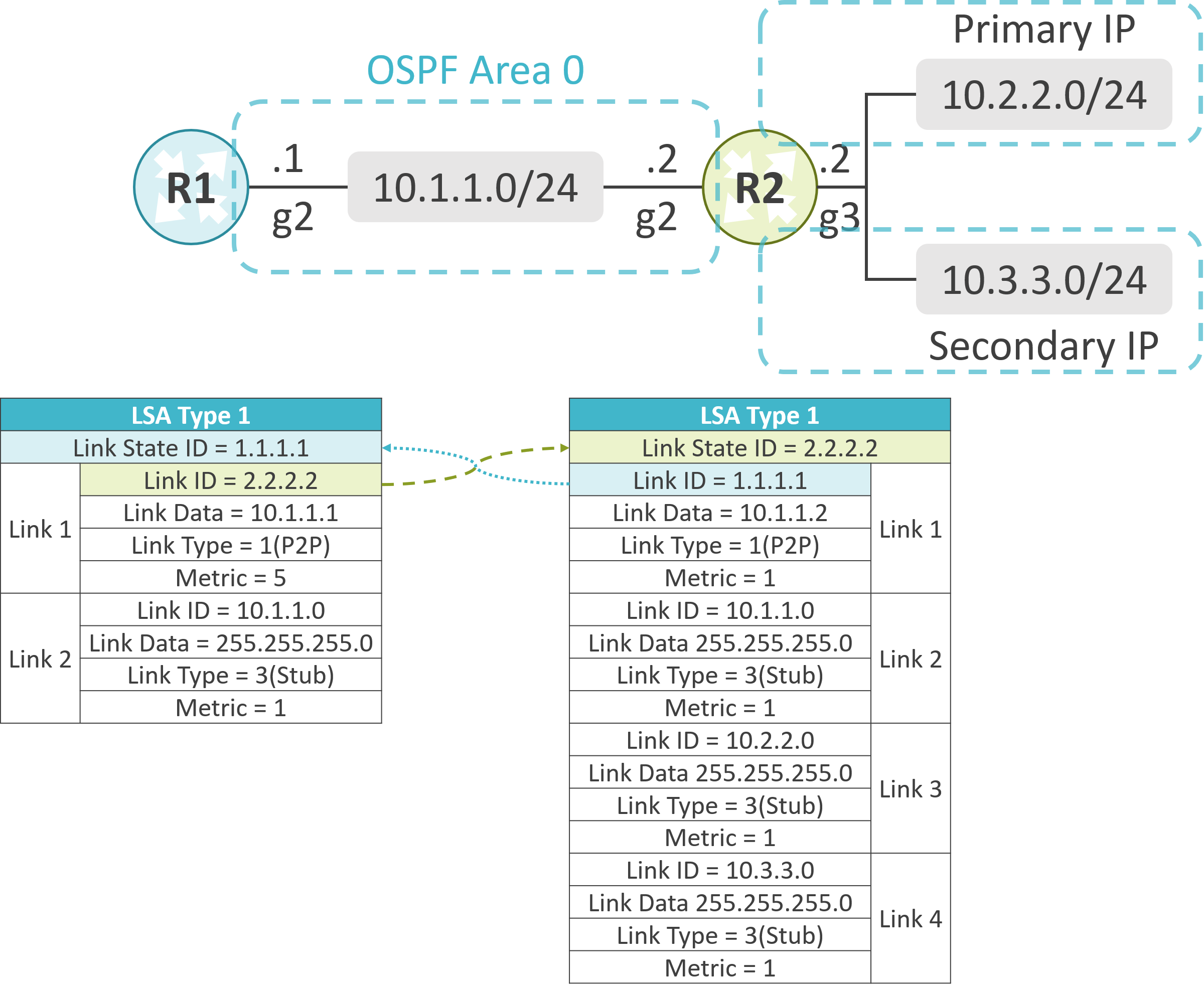
Secondary IPのプレフィックス情報を除外したい場合はip ospf <process-id> area <area-id>コマンドにsecondaries noneオプションを指定します。
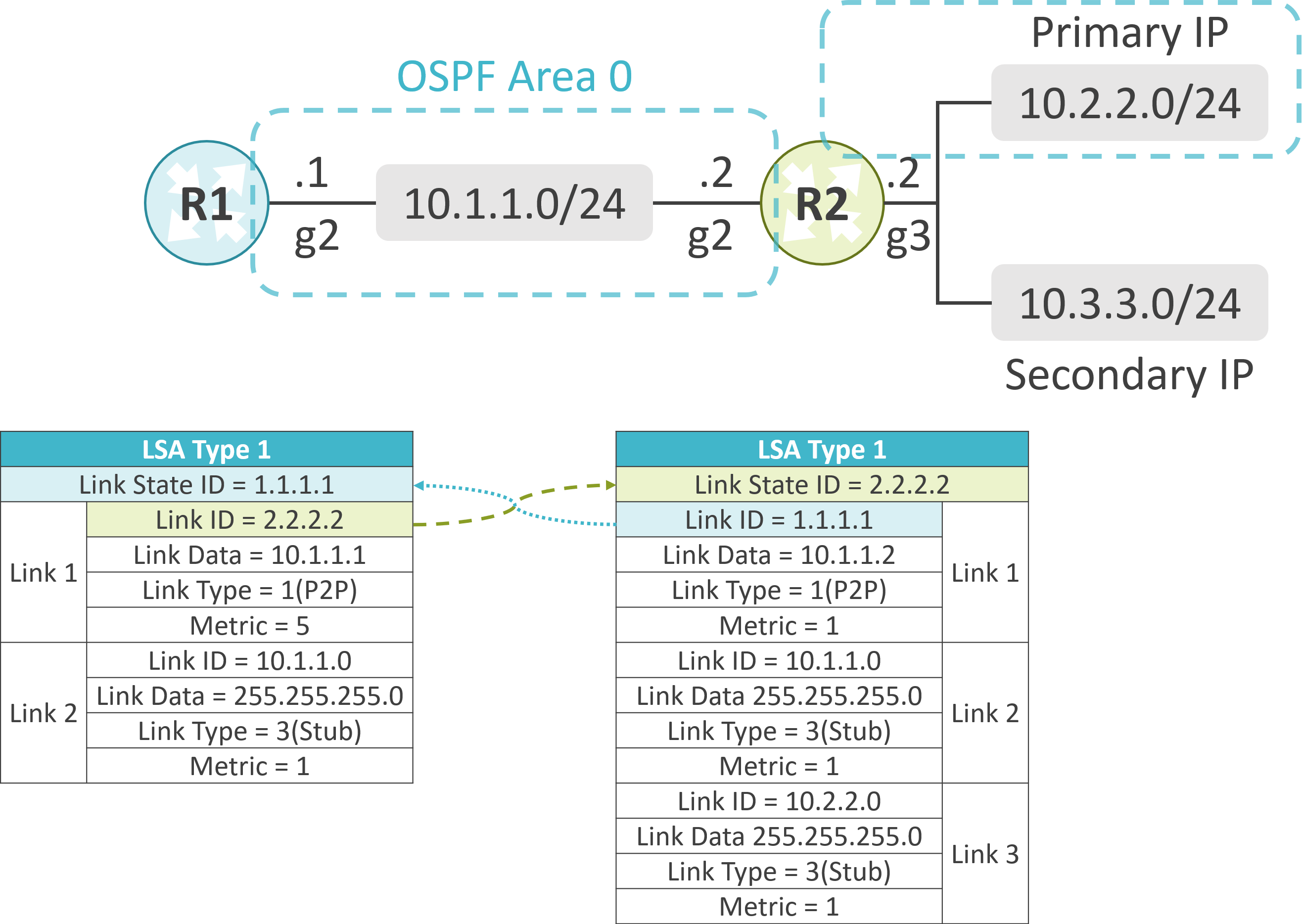
実機での動作確認
検証内容1
R1のg2、R2のg2でOSPF Area 0を有効にします。
Network TypeにはPoint-to-Pointを使用します。
networkコマンドを使用した場合と、ip ospf areaコマンドを使用した場合の状態を確認します。
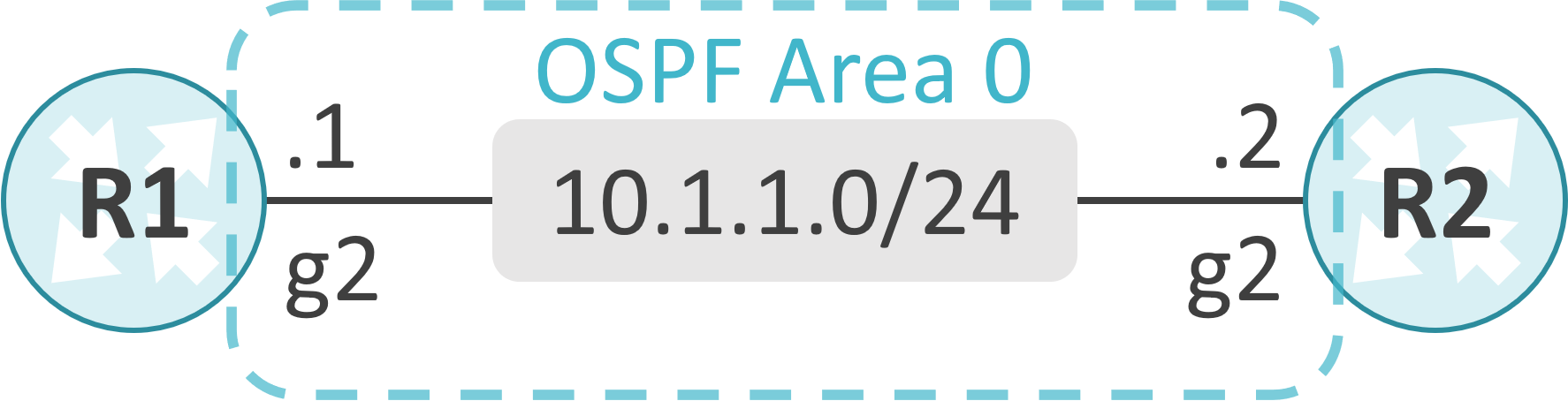
初期設定
interface GigabitEthernet2
ip address 10.1.1.1 255.255.255.0
ip ospf network point-to-point
!
router ospf 1
router-id 1.1.1.1
interface GigabitEthernet2
ip address 10.1.1.2 255.255.255.0
ip ospf network point-to-point
!
router ospf 1
router-id 2.2.2.2
networkコマンドを使用した場合
networkコマンドを使用して、R1とR2のg2でOSPF Area 0を有効にします。
追加したコマンド
router ospf 1
network 10.1.1.0 0.0.0.255 area 0
OSPFが動作しているインタフェースの状態確認
R1のg2はnetworkコマンド経由でOSPFが有効化されたことが確認できます。
R1#show ip ospf interface
GigabitEthernet2 is up, line protocol is up
Internet Address 10.1.1.1/24, Interface ID 6, Area 0
Attached via Network Statement
Process ID 1, Router ID 1.1.1.1, Network Type POINT_TO_POINT, Cost: 1
Topology-MTID Cost Disabled Shutdown Topology Name
0 1 no no Base
Transmit Delay is 1 sec, State POINT_TO_POINT
Timer intervals configured, Hello 10, Dead 40, Wait 40, Retransmit 5
oob-resync timeout 40
Hello due in 00:00:06
Supports Link-local Signaling (LLS)
Cisco NSF helper support enabled
IETF NSF helper support enabled
Index 1/1/1, flood queue length 0
Next 0x0(0)/0x0(0)/0x0(0)
Last flood scan length is 1, maximum is 1
Last flood scan time is 0 msec, maximum is 0 msec
Neighbor Count is 1, Adjacent neighbor count is 1
Adjacent with neighbor 2.2.2.2
Suppress hello for 0 neighbor(s)
OSPFネイバーの状態確認
R1はR2とOSPFネイバーを確立していることが確認できます。
R1#show ip ospf neighbor
Neighbor ID Pri State Dead Time Address Interface
2.2.2.2 0 FULL/ - 00:00:32 10.1.1.2 GigabitEthernet2
ip ospf areaコマンドを使用した場合
ip ospf areaコマンドを使用して、R1とR2のg2でOSPF Area 0を有効にします。
追加したコマンド
interface GiabitEthernet2
ip ospf 1 area 0
OSPFが動作しているインタフェースの状態確認
R1のg2はip ospf areaコマンド経由でOSPFが有効化されたことが確認できます。
R1#show ip ospf interface
GigabitEthernet2 is up, line protocol is up
Internet Address 10.1.1.1/24, Interface ID 6, Area 0
Attached via Interface Enable
Process ID 1, Router ID 1.1.1.1, Network Type POINT_TO_POINT, Cost: 1
Topology-MTID Cost Disabled Shutdown Topology Name
0 1 no no Base
Transmit Delay is 1 sec, State POINT_TO_POINT
Timer intervals configured, Hello 10, Dead 40, Wait 40, Retransmit 5
oob-resync timeout 40
Hello due in 00:00:06
Supports Link-local Signaling (LLS)
Cisco NSF helper support enabled
IETF NSF helper support enabled
Index 1/1/1, flood queue length 0
Next 0x0(0)/0x0(0)/0x0(0)
Last flood scan length is 1, maximum is 1
Last flood scan time is 0 msec, maximum is 0 msec
Neighbor Count is 1, Adjacent neighbor count is 1
Adjacent with neighbor 2.2.2.2
Suppress hello for 0 neighbor(s)
OSPFネイバーの状態確認
R1はR2とOSPFネイバーを確立していることが確認できます。
R1#show ip ospf neighbor
Neighbor ID Pri State Dead Time Address Interface
2.2.2.2 0 FULL/ - 00:00:32 10.1.1.2 GigabitEthernet2
実機での動作確認2
検証内容
R1のg2、R2のg2とg3でOSPF Area 0を有効にします。
Network TypeにはPoint-to-Pointを使用します。
R3のg3のSecondary IPである10.3.3.0/24がLSA Type 1に格納されているか確認します。
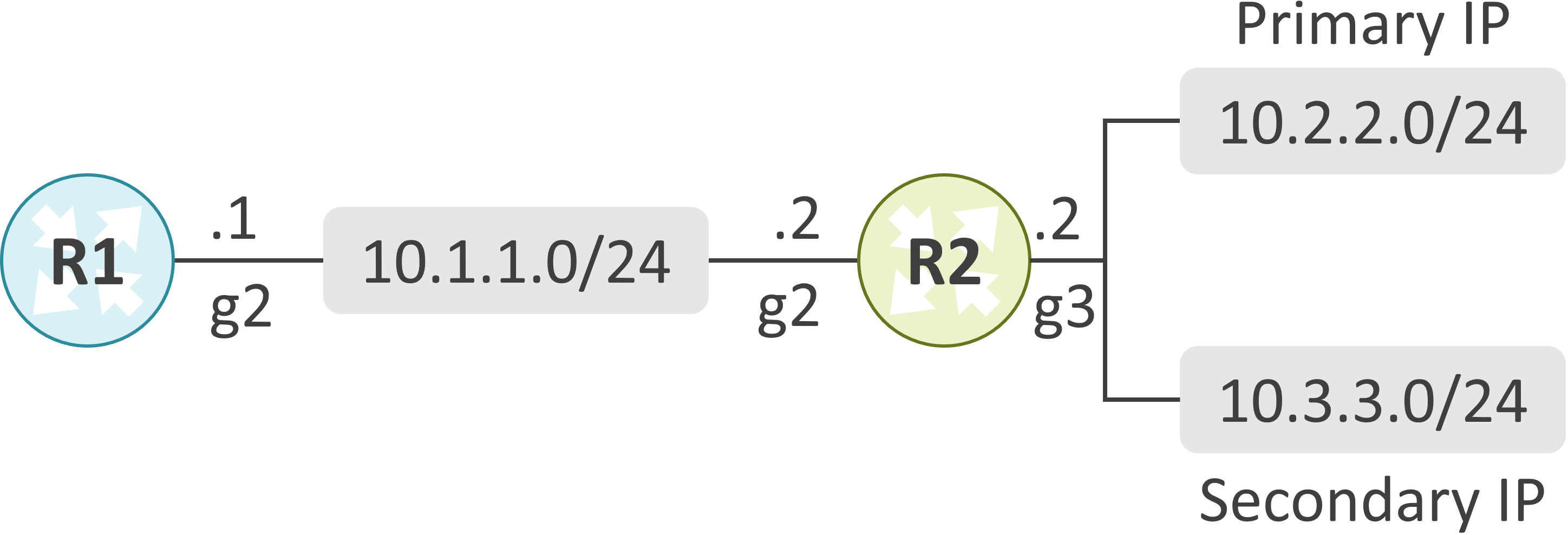
初期設定
interface GigabitEthernet2
ip address 10.1.1.1 255.255.255.0
ip ospf network point-to-point
ip ospf 1 area 0
!
router ospf 1
router-id 1.1.1.1
interface GigabitEthernet2
ip address 10.1.1.2 255.255.255.0
ip ospf network point-to-point
ip ospf 1 area 0
!
interface GigabitEthernet2
ip address 10.3.3.2 255.255.255.0 secondary
ip address 10.2.2.2 255.255.255.0
ip ospf network point-to-point
ip ospf 1 area 0
!
router ospf 1
router-id 2.2.2.2
secondaries noneオプション無しの場合
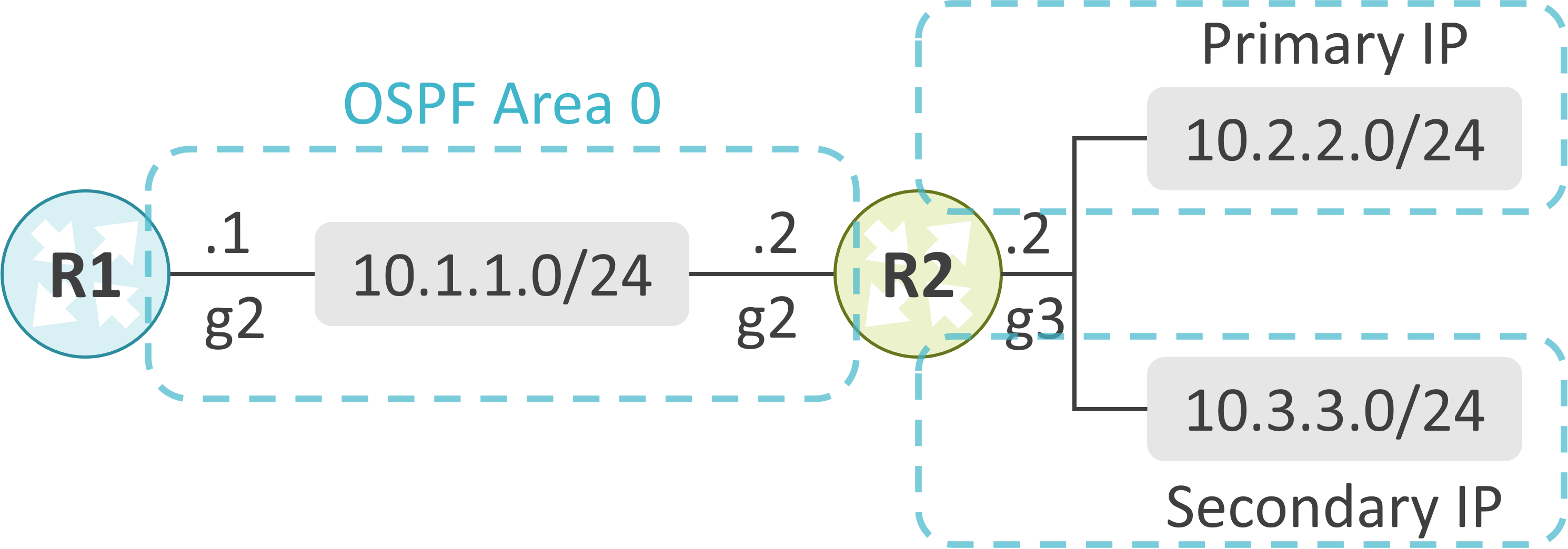
OSPFが動作しているインタフェースの状態確認
R2はLSA Type 1にSecondary IPも格納していることが確認できます。
R2#show ip ospf interface GigabitEthernet3
GigabitEthernet3 is up, line protocol is up
Internet Address 10.2.2.2/24, Interface ID 7, Area 0
Attached via Interface Enable
Process ID 1, Router ID 2.2.2.2, Network Type BROADCAST, Cost: 1
Topology-MTID Cost Disabled Shutdown Topology Name
0 1 no no Base
Enabled by interface config, including secondary ip addresses
Transmit Delay is 1 sec, State DR, Priority 1
Designated Router (ID) 2.2.2.2, Interface address 10.2.2.2
No backup designated router on this network
Timer intervals configured, Hello 10, Dead 40, Wait 40, Retransmit 5
oob-resync timeout 40
Hello due in 00:00:05
Supports Link-local Signaling (LLS)
Cisco NSF helper support enabled
IETF NSF helper support enabled
Index 1/2/2, flood queue length 0
Next 0x0(0)/0x0(0)/0x0(0)
Last flood scan length is 0, maximum is 0
Last flood scan time is 0 msec, maximum is 0 msec
Neighbor Count is 0, Adjacent neighbor count is 0
Suppress hello for 0 neighbor(s)
LSDBの状態確認
R2が生成したLSA Type 1にSecondary IPである10.3.3.0/24が格納されていることが確認できます。
R2#show ip ospf database router adv-router 2.2.2.2
OSPF Router with ID (1.1.1.1) (Process ID 1)
Router Link States (Area 0)
LS age: 21
Options: (No TOS-capability, DC)
LS Type: Router Links
Link State ID: 2.2.2.2
Advertising Router: 2.2.2.2
LS Seq Number: 80000005
Checksum: 0x6848
Length: 72
Number of Links: 4
Link connected to: a Stub Network
(Link ID) Network/subnet number: 10.2.2.0
(Link Data) Network Mask: 255.255.255.0
Number of MTID metrics: 0
TOS 0 Metrics: 1
Link connected to: a Stub Network
(Link ID) Network/subnet number: 10.3.3.0
(Link Data) Network Mask: 255.255.255.0
Number of MTID metrics: 0
TOS 0 Metrics: 1
Link connected to: another Router (point-to-point)
(Link ID) Neighboring Router ID: 1.1.1.1
(Link Data) Router Interface address: 10.1.1.2
Number of MTID metrics: 0
TOS 0 Metrics: 1
Link connected to: a Stub Network
(Link ID) Network/subnet number: 10.1.1.0
(Link Data) Network Mask: 255.255.255.0
Number of MTID metrics: 0
TOS 0 Metrics: 1
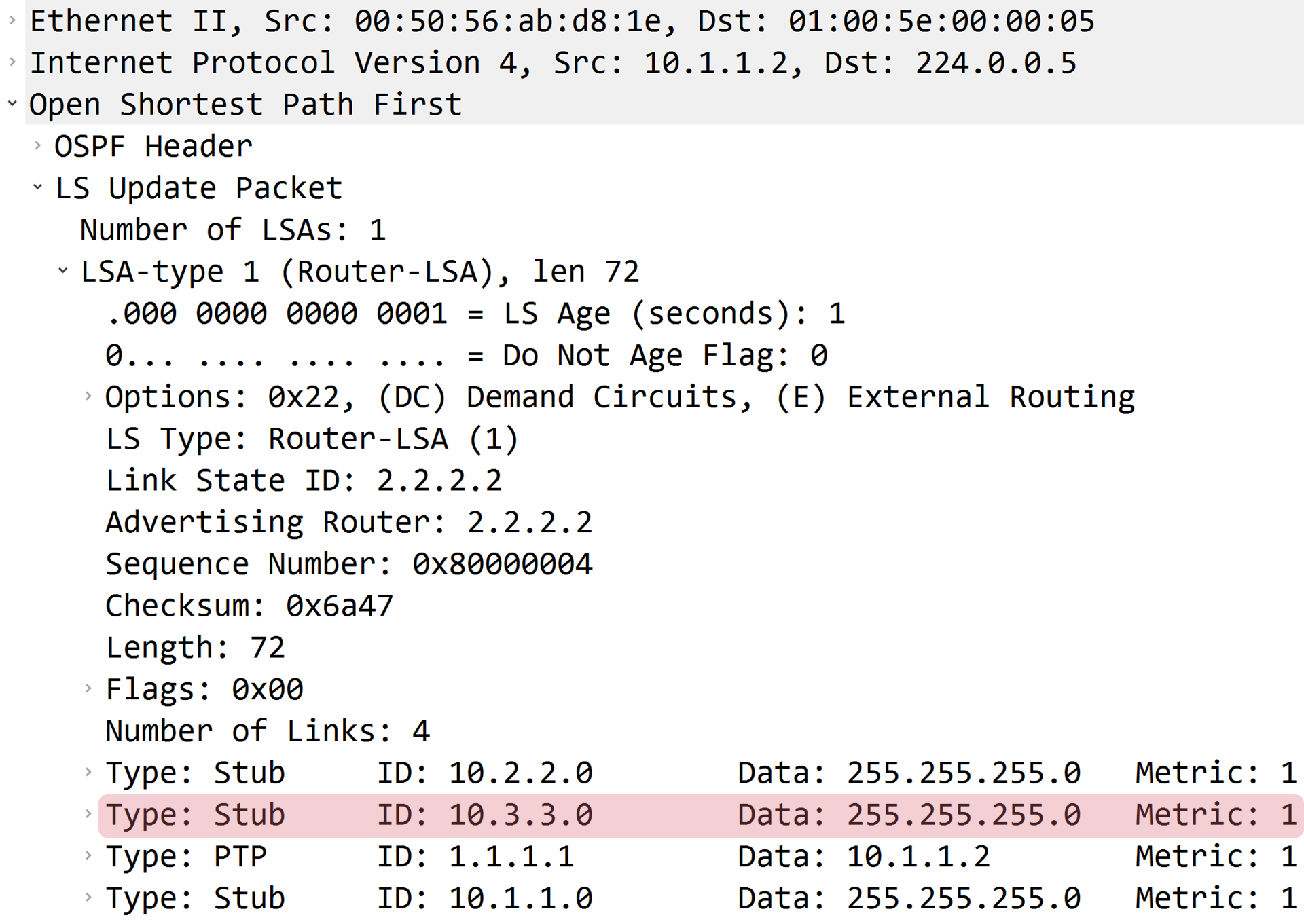
SPFの計算結果の確認
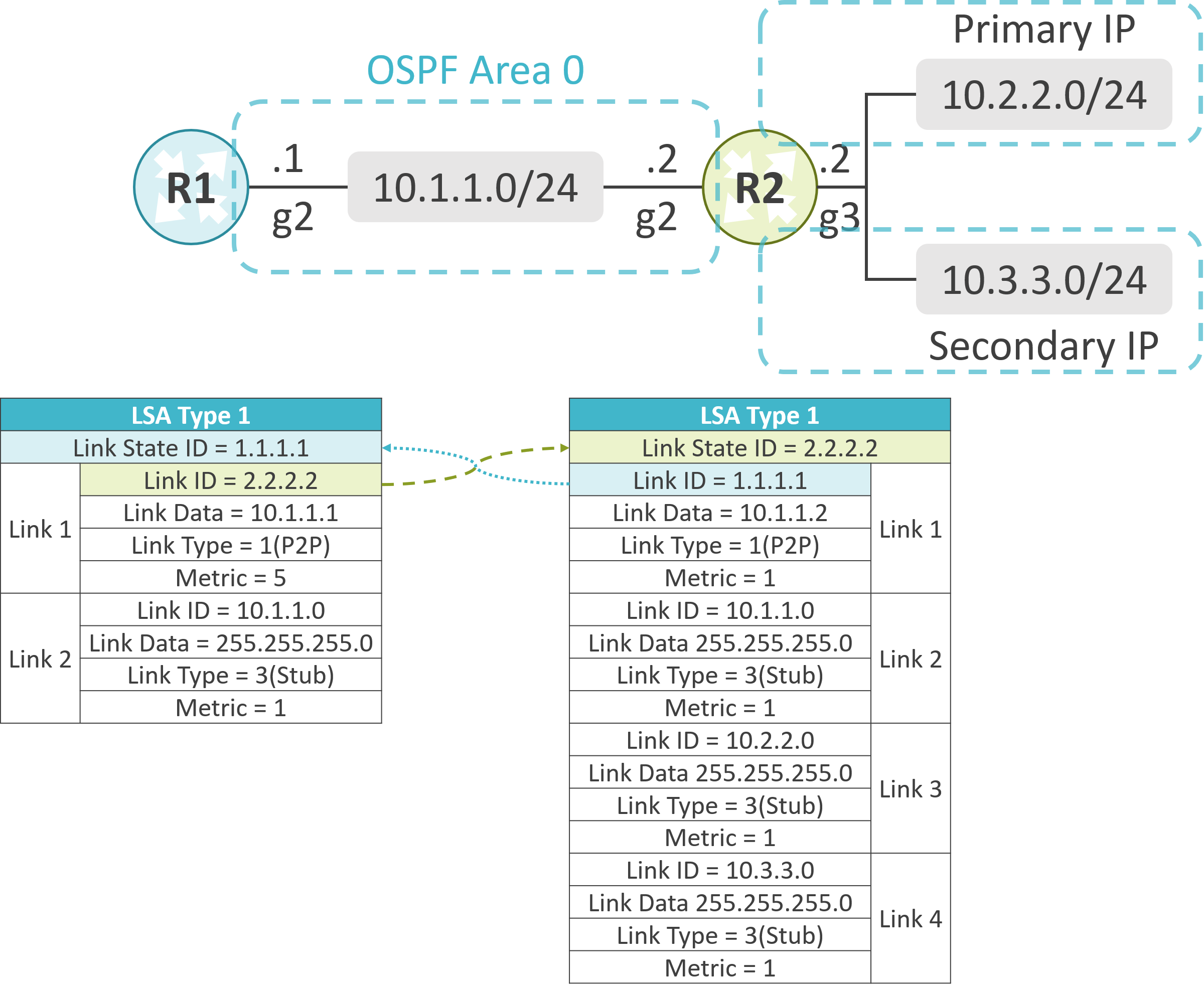
R2は10.2.2.0/24と10.3.3.0/24のベストパスを計算できていることが確認できます。
R1#show ip ospf rib
OSPF Router with ID (1.1.1.1) (Process ID 1)
Base Topology (MTID 0)
OSPF local RIB
Codes: * - Best, > - Installed in global RIB
* 10.1.1.0/24, Intra, cost 1, area 0, Connected
via 10.1.1.1, GigabitEthernet2
*> 10.2.2.0/24, Intra, cost 2, area 0
via 10.1.1.2, GigabitEthernet2
*> 10.3.3.0/24, Intra, cost 2, area 0
via 10.1.1.2, GigabitEthernet2
ルーティングテーブルの確認
R1のルーティングテーブルに10.2.2.0/24と10.3.3.0/24が存在することが確認できます。
R1#show ip route ospf
10.0.0.0/8 is variably subnetted, 4 subnets, 2 masks
O 10.2.2.0/24 [110/2] via 10.1.1.2, 00:01:13, GigabitEthernet2
O 10.3.3.0/24 [110/2] via 10.1.1.2, 00:01:13, GigabitEthernet2
疎通確認
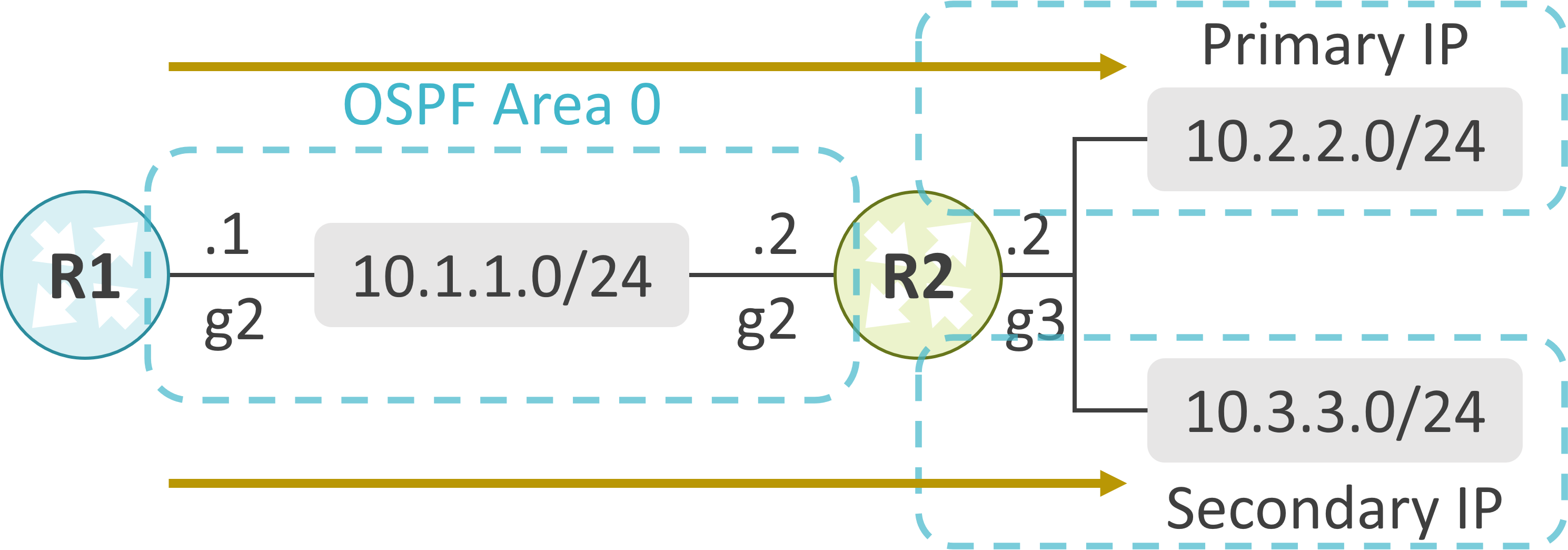
R1の10.1.1.1からR2の10.2.2.2と10.3.3.2へのPingが成功することが確認できます。
R1#ping 10.2.2.2 source 10.1.1.1
Type escape sequence to abort.
Sending 5, 100-byte ICMP Echos to 10.2.2.2, timeout is 2 seconds:
Packet sent with a source address of 10.1.1.1
!!!!!
Success rate is 100 percent (5/5), round-trip min/avg/max = 1/1/1 ms
R1#ping 10.3.3.2 source 10.1.1.1
Type escape sequence to abort.
Sending 5, 100-byte ICMP Echos to 10.3.3.2, timeout is 2 seconds:
Packet sent with a source address of 10.1.1.1
!!!!!
Success rate is 100 percent (5/5), round-trip min/avg/max = 1/1/1 ms
secondaries noneオプション有りの場合
R2が生成したLSA Type 1には、g3のSecondary IPである10.3.3.0/24を含めないようにします。
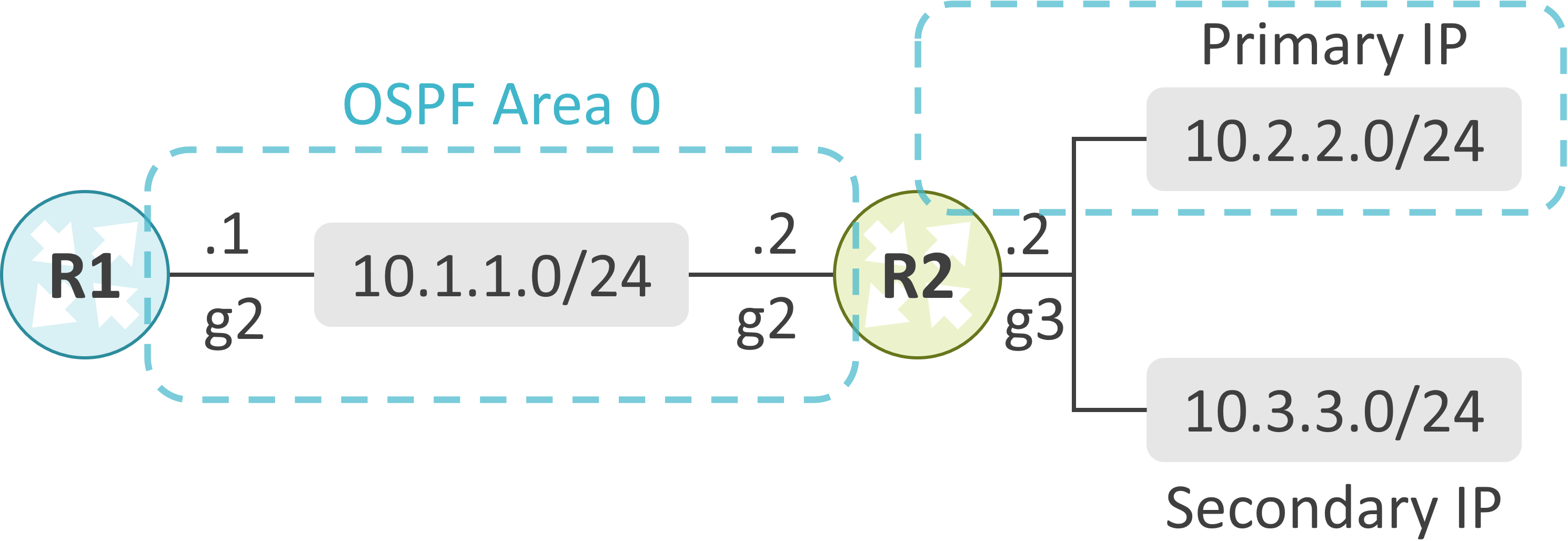
追加したコマンド
interface GiabitEthernet3
ip ospf 1 area 0 secondaries none
OSPFが動作しているインタフェースの状態確認
R2はLSA Type 1にSecondary IPを格納していないことが確認できます。
R2#show ip ospf interface GigabitEthernet3
GigabitEthernet3 is up, line protocol is up
Internet Address 10.2.2.2/24, Interface ID 7, Area 0
Attached via Interface Enable
Process ID 1, Router ID 2.2.2.2, Network Type BROADCAST, Cost: 1
Topology-MTID Cost Disabled Shutdown Topology Name
0 1 no no Base
Enabled by interface config, excluding secondary ip addresses
Transmit Delay is 1 sec, State DR, Priority 1
Designated Router (ID) 2.2.2.2, Interface address 10.2.2.2
No backup designated router on this network
Timer intervals configured, Hello 10, Dead 40, Wait 40, Retransmit 5
oob-resync timeout 40
Hello due in 00:00:05
Supports Link-local Signaling (LLS)
Cisco NSF helper support enabled
IETF NSF helper support enabled
Index 1/2/2, flood queue length 0
Next 0x0(0)/0x0(0)/0x0(0)
Last flood scan length is 0, maximum is 0
Last flood scan time is 0 msec, maximum is 0 msec
Neighbor Count is 0, Adjacent neighbor count is 0
Suppress hello for 0 neighbor(s)
LSDBの状態確認
R2が生成したLSA Type 1にSecondary IPである10.3.3.0/24が格納されていないこと確認できます。
R2#show ip ospf database router adv-router 2.2.2.2
OSPF Router with ID (1.1.1.1) (Process ID 1)
Router Link States (Area 0)
LS age: 21
Options: (No TOS-capability, DC)
LS Type: Router Links
Link State ID: 2.2.2.2
Advertising Router: 2.2.2.2
LS Seq Number: 80000006
Checksum: 0xE6E6
Length: 60
Number of Links: 3
Link connected to: a Stub Network
(Link ID) Network/subnet number: 10.2.2.0
(Link Data) Network Mask: 255.255.255.0
Number of MTID metrics: 0
TOS 0 Metrics: 1
Link connected to: another Router (point-to-point)
(Link ID) Neighboring Router ID: 1.1.1.1
(Link Data) Router Interface address: 10.1.1.2
Number of MTID metrics: 0
TOS 0 Metrics: 1
Link connected to: a Stub Network
(Link ID) Network/subnet number: 10.1.1.0
(Link Data) Network Mask: 255.255.255.0
Number of MTID metrics: 0
TOS 0 Metrics: 1
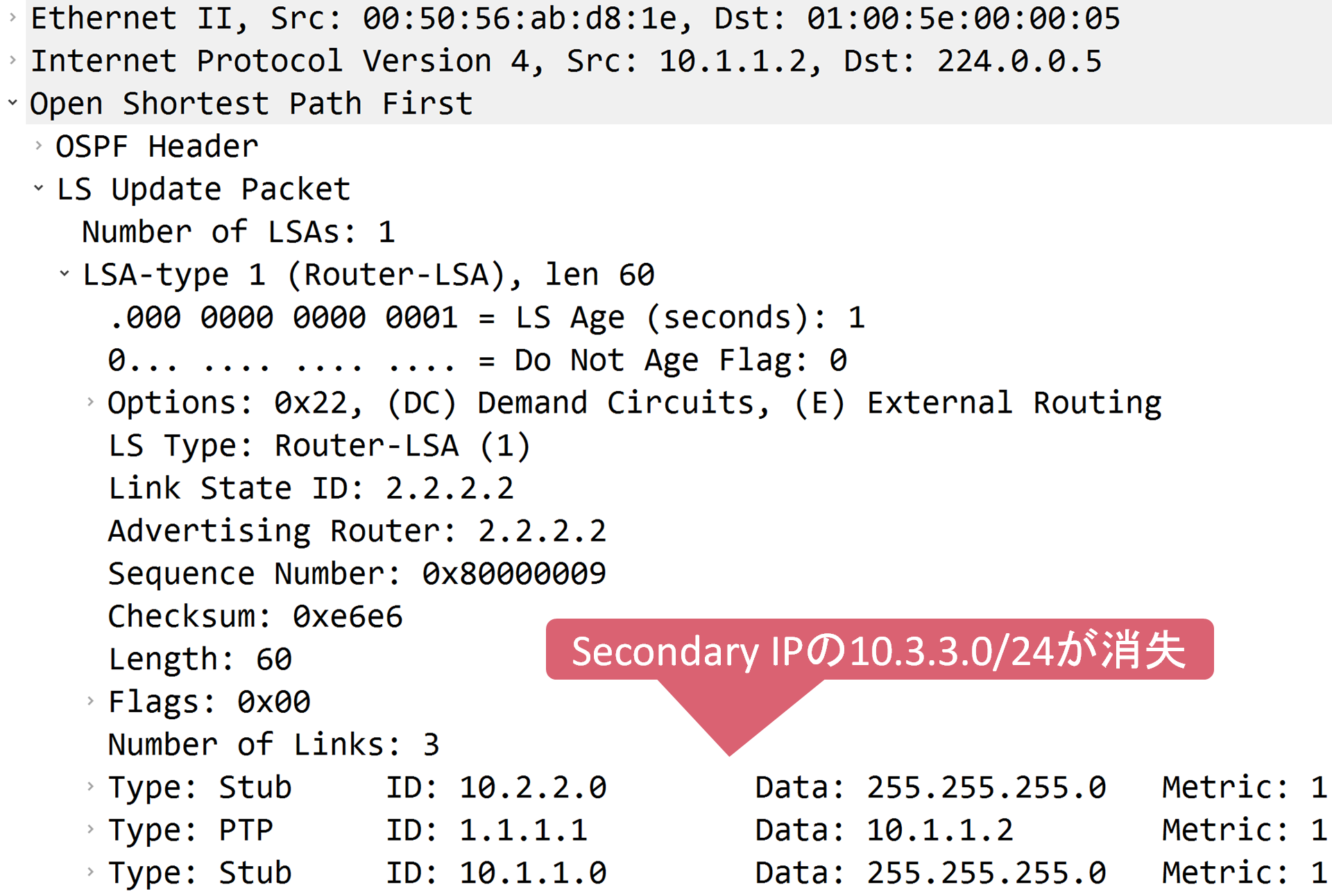
SPFの計算結果の確認
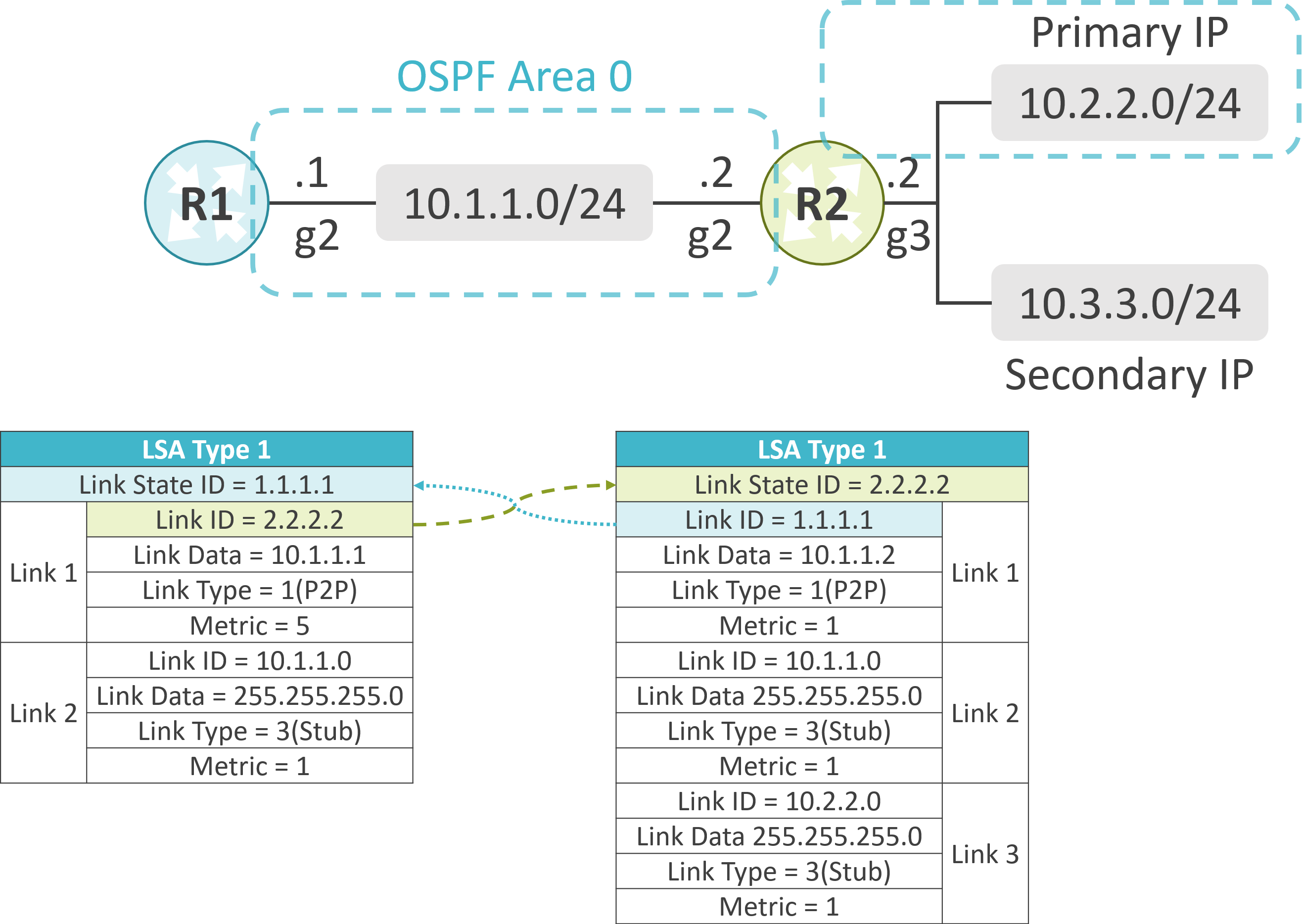
R2は10.3.3.0/24のベストパスを計算できていないことが確認できます。
R1#show ip ospf rib
OSPF Router with ID (1.1.1.1) (Process ID 1)
Base Topology (MTID 0)
OSPF local RIB
Codes: * - Best, > - Installed in global RIB
* 10.1.1.0/24, Intra, cost 1, area 0, Connected
via 10.1.1.1, GigabitEthernet2
*> 10.2.2.0/24, Intra, cost 2, area 0
via 10.1.1.2, GigabitEthernet2
ルーティングテーブルの確認
R1のルーティングテーブルから10.3.3.0/24が消失したことが確認できます。
R1#show ip route ospf
10.0.0.0/8 is variably subnetted, 3 subnets, 2 masks
O 10.2.2.0/24 [110/2] via 10.1.1.2, 00:01:13, GigabitEthernet2
疎通確認
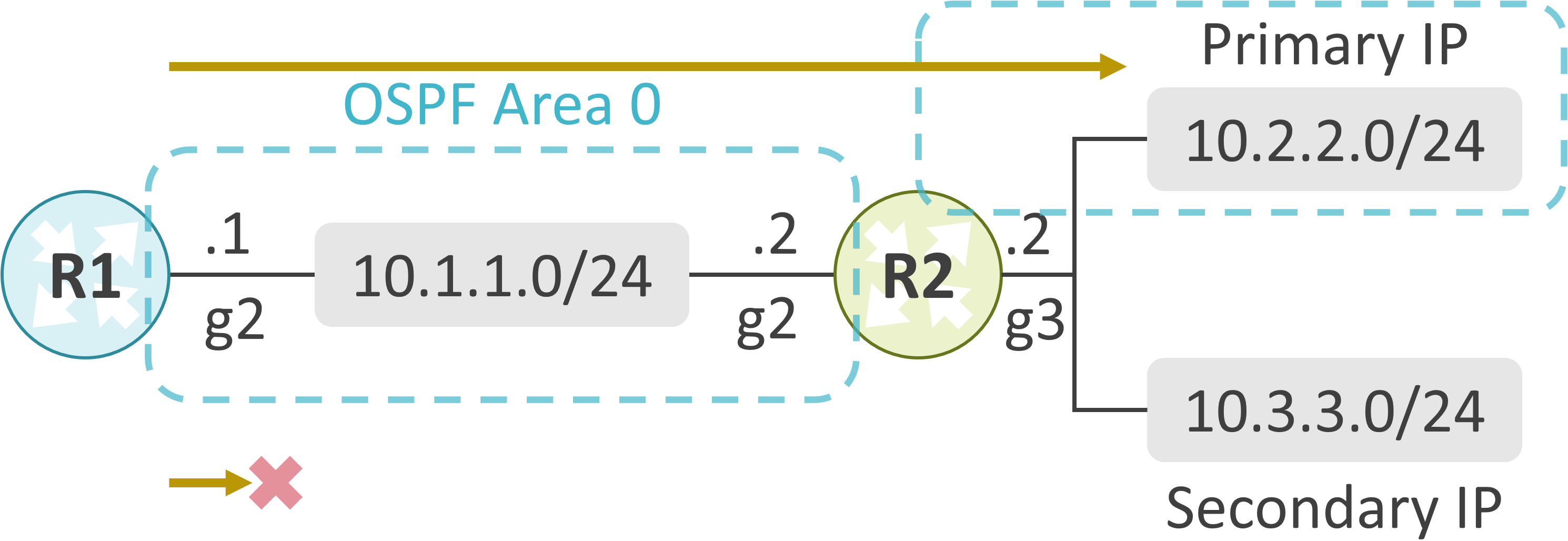
R1の10.1.1.1からR2の10.2.2.2へのPingは成功し、10.3.3.2へのPingは失敗することが確認できます。
R1#ping 10.2.2.2 source 10.1.1.1
Type escape sequence to abort.
Sending 5, 100-byte ICMP Echos to 10.2.2.2, timeout is 2 seconds:
Packet sent with a source address of 10.1.1.1
!!!!!
Success rate is 100 percent (5/5), round-trip min/avg/max = 1/1/1 ms
R1#ping 10.3.3.2 source 10.1.1.1
Type escape sequence to abort.
Sending 5, 100-byte ICMP Echos to 10.3.3.2, timeout is 2 seconds:
Packet sent with a source address of 10.1.1.1
.....
Success rate is 0 percent (0/5)

コメント